The quick-start guide for setting up your partner network
Pro tip: you can set the playback speed to suit your preferences, for example to 1.25 times the original playback speed.
Adding partners to the network
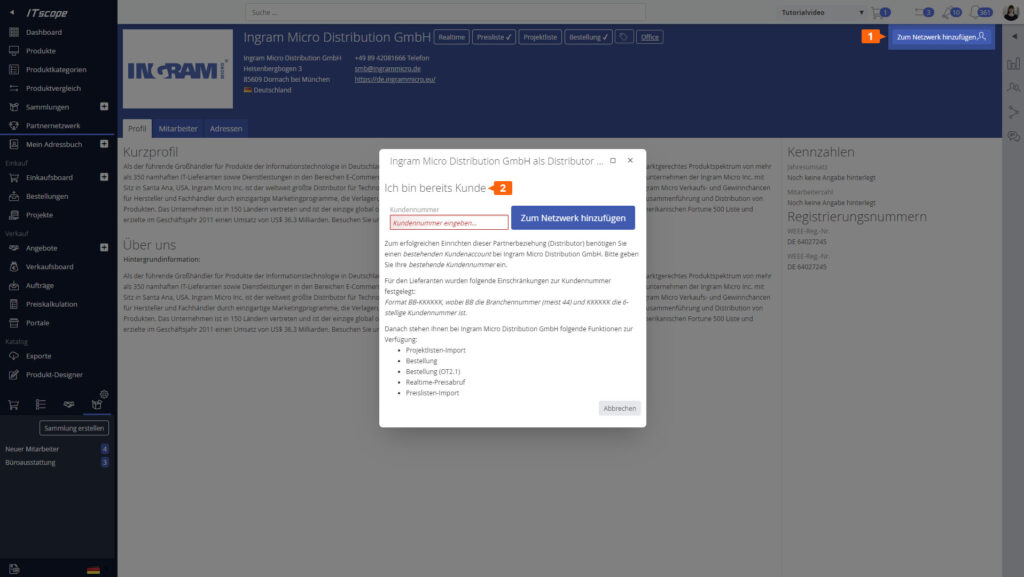
All eServices, such as individual purchasing prices, can only be configured once the supplier has been added as a partner via the ‘Add to my network’ function (1). In order to add the supplier as a partner, it is necessary to enter your customer number with the supplier (2). If you do not have a customer number, you must first register with the supplier.
Important: if you do not have a customer number yet, you must first register with the supplier. To do this, contact your sales representative at the supplier.
Note: the supplier can see your company in their company profile after they have been added as a partner.
Permissions
The ‘Add a partner‘ permission is required for adding suppliers to the network. In addition, changes to eServices can only be made with the ‘Configure eServices‘ permission. All employees with this permission are listed in the eServices section and automatically receive email notifications for eService system error messages.
My account configuration
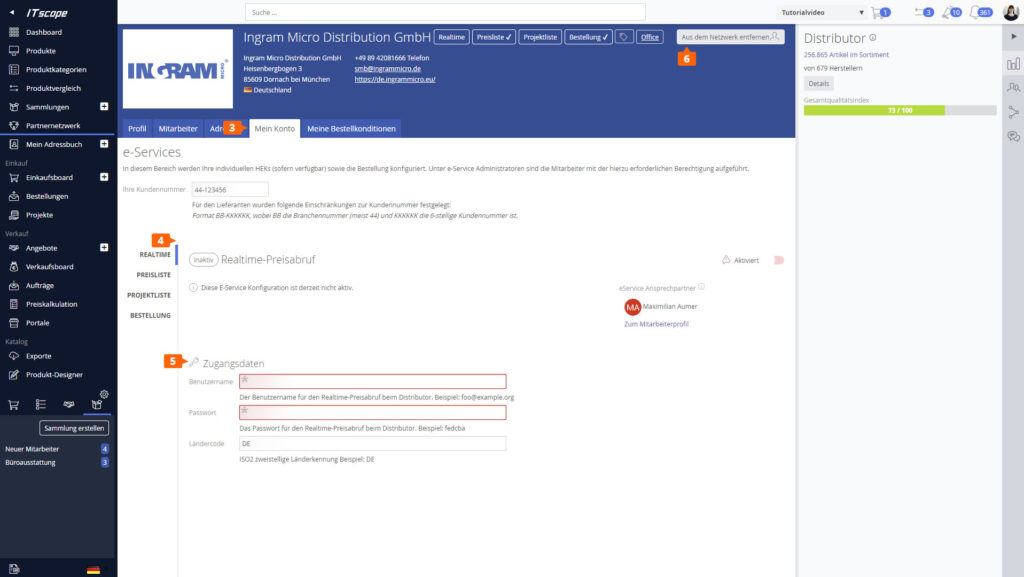
Settings and status regarding individual prices (e.g. price list import or real-time price request, depending on supplier) can be viewed and edited in the ‘My account’ tab (3), in the corresponding sections (4). See the paragraph above for information on the required permissions. The necessary login details and settings (5) vary depending on the distributor. Usually, simple login details (username and password) are sufficient to access the distributor’s online shop. The description (6) of the eService, or the supplier account support category, will provide details in case a varying approach is required.
Real-time
Real-time prices are used in various parts of the platform, provided that the distributor offers this eService and it has been correctly configured on your side. For example, they can be used for products in the sources of supply view, in orders or for quotes.
All real-time prices are exclusively used on the platform, and are not available for export. The ITscope API allows these prices to be used outside of the platform with the parameter for real-time.
Not every distributor offers this eService. The company search can be used to find companies that offer this eService.
Price list
Individual price lists should always be set up in addition to real-time.
Individual prices from price lists are used in various parts of the platform, provided that the distributor offers this eService and it has been correctly configured on your side. For example, they can be used for products in the sources of supply view, in orders or for quotes.
During export at the latest, own individual prices will be necessary, as otherwise all products are exported without a price or €0 for those distributors that only provide individual prices (and not standard prices).
Not every distributor offers this eService. The company search can be used to find companies that offer this eService.
Project list
Depending on the supplier, you can import your individual projects into ITscope, order them from the supplier via ITscope or import them into your systems via API. Individual project lists can be set up as soon as the distributor has activated the project list function for you.
Prices from project lists are used in various parts of the platform, provided that the distributor offers this eService and it has been correctly configured on your side. For example, they can be used for products in the sources of supply view, in orders or for quotes.
Not every distributor offers this eService. The company search can be used to find companies that offer this eService.
Standard prices
If the distributor publishes standard prices in addition to offering individual prices, the standard prices are no longer displayed after the distributor has been added to your network. It is therefore advisable to provide the login details for your individual prices as soon as possible, so that they can be displayed correctly on the platform.
Note: for the small number of suppliers that do not provide individual prices for all customers, it is possible to activate the display of standard prices in the price list import.
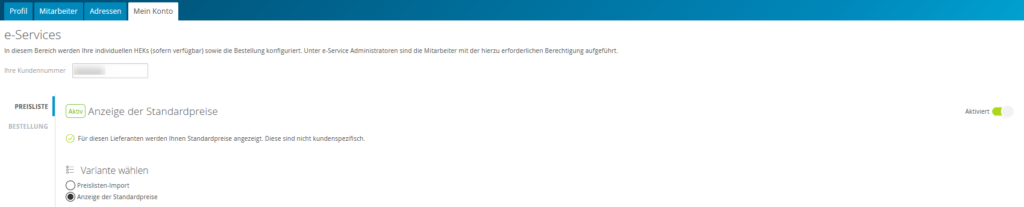
Order
Information provided by the supplier is displayed in the ‘order’ section. The standard shipping costs for the supplier can be replaced with your individual shipping costs.
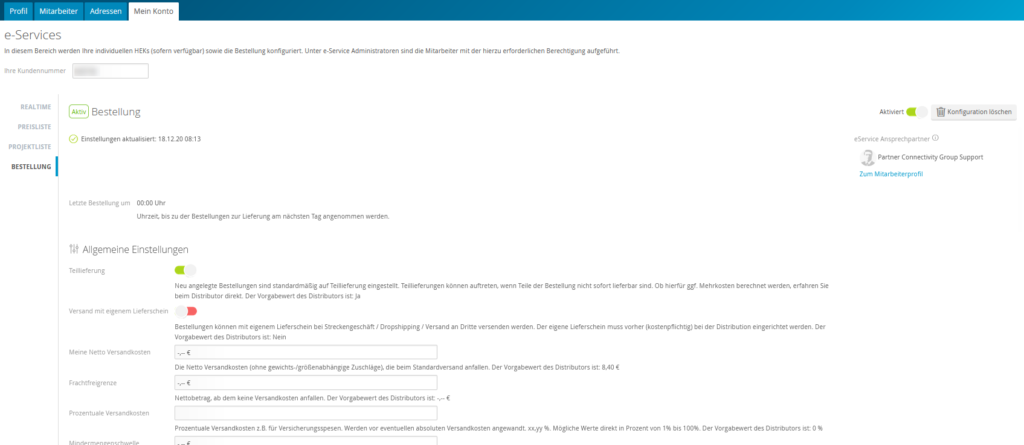
End a partner relationship
The ‘Clear credentials’ function (7) can be used to delete login details for a company that is part of your network. Furthermore, the business relationship and all associated data can be deleted with the ‘Remove from network’ function (8). Carrying out this function will also remove your company from your partner’s customer list.
Security
ITscope stores customer login details using strong cryptographic procedures. They are only retrieved from the database for the purpose of a real-time or price list retrieval, and are decrypted in the running systems to carry out the request.
ITscope has experience in handling customer login details with suppliers since 2005. We have hosted our systems for many years with TelemaxX Telekommunikation GmbH in Karlsruhe, one of the leading data centre operators in Germany. The operator is also certified according to ISO 27001 and TÜV IT Level 3 EN 50600 Availability Class 3.
ITscope therefore offers you highly secure cloud hosting Made in Germany.