Which licences and add-ons are required for the ERP connection
- a Standard Integration add-on is required for the corresponding ERP
- a Procure Complete licence is required for each employee who sends orders from the ERP to the supplier via ITscope
- a Procure Advanced licence is required for each employee who imports shopping baskets from the ERP into ITscope
- a Basic licence and at least a Procure Essential licence are required for each employee who searches for products in the ERP via the ITscope interface and creates them in the ERP
- optionally, the ERP Content add-on can be added to enhance products with high-quality content
General
Unlike employees who access the platform by invitation or registration, ERP employees are created automatically as soon as an employee accesses the platform’s data and functions via the ITscope API in their own ERP, which is connected to ITscope via a standard integration.
This means that if an employee performs an action in the ERP, e.g. an order or a product search, this employee is created as an ERP employee on the ITscope platform. The employee’s name identifier depends on the implementation of the partner who developed the standard integration.
In order for an ERP employee to have access to the ITscope data and functions from the ERP of a standard integration, this ERP employee requires a corresponding licence.
The overview of our plans and prices can be found on our website, catering to sales activities and procure workflows.
The overview list of automatically created ERP employees can be found in the employee overview in your company profile. These employees are labelled with the identifier ERP.
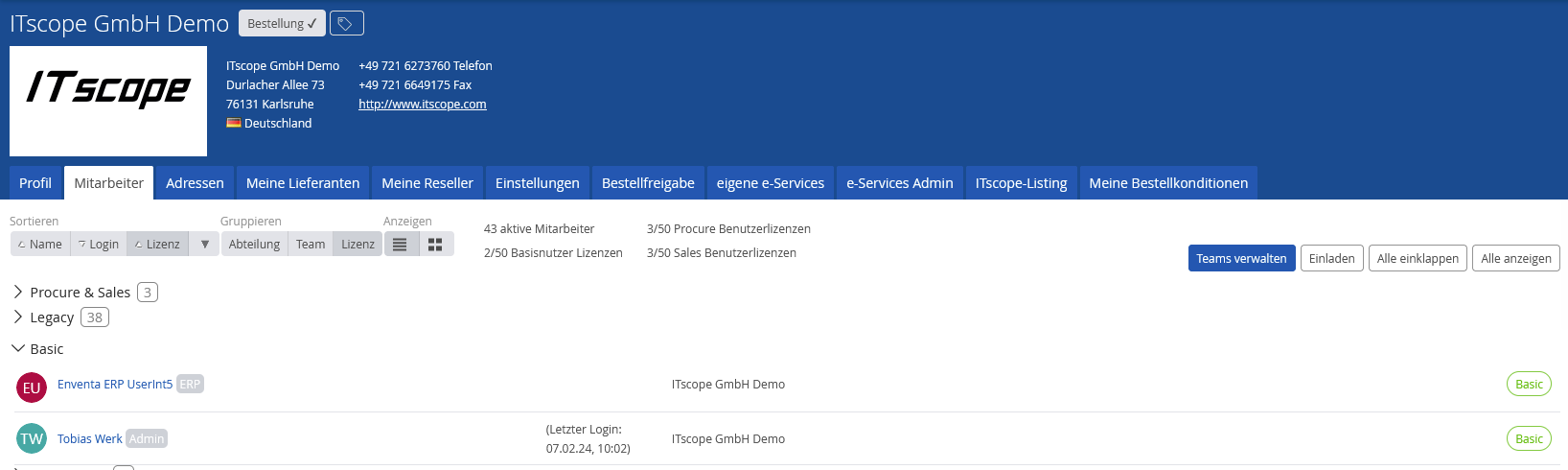
Link ERP employees with a real employee
There are 2 ways to assign a licence to an ERP employee. Variant A is the most sensible variant, as here a real employee access is linked to an ERP employee
A) Invite an employee to the platform and assign a licence to them, and then assign the ERP employee to this real employee. This has the advantage that a real user on the Itscope platform is linked to the user in the ERP and thus also receives notification emails, e.g. for orders and their response documents. Here is a guide to linking employees with ERP employees
B) Assign a licence directly to the ERP employee
ERP employees can also be deactivated and reactivated like normal employees. If an ERP employee is deactivated on the platform and then performs an action again from the ERP, which automatically creates the ERP employee again in the ITscope platform, this ERP employee is automatically reactivated.
When is an ERP employee automatically created in ITscope?
The following conditions DO create an ERP employee in ITscope
- employee works in ERP
- a standard integration is used
- Use of certain platform functions via ITscope API from the ERP. Here is an overview of the functions
- an order is executed from the ERP
- products are searched for in the ERP (full text search, EAN, manufacturer article numbers, supplier article numbers, etc…)
- products are updated (product data, prices, stock, etc.) via EAN, manufacturer article numbers, supplier article numbers, etc..
- a shopping basket from the ERP is created in ITscope
- products are added to an existing shopping basket in ITscope from the ERP
The following functions do NOT create an ERP employee in ITscope
- synchronisation of metadata (suppliers, manufacturers, product categories) with the ERP
- product updates (product data, prices, stock, etc.) exclusively via ITscope Product Ids
- synchronisation of purchase orders with the ERP (document exchange)
- synchronisation of purchase order response documents (confirmation, delivery note, invoice) with the ERP (document exchange)
- synchronisation of sales orders with the ERP (document exchange)
- synchronisation of sales order response documents (confirmation, delivery note, invoice) with the ERP (document exchange)
- send status changes to sales orders to ITscope (confirmation, delivery note, invoice) from the ERP (document exchange)
- synchronisation of quotations with the ERP (document exchange)
