The account owner can manage contracts and change or acquire ITscope contracts.
Changing the account owner is usually done by the account owner themselves.
To change the account owner, go to your profile picture in the top right-hand corner and select ‘My account’ (1).
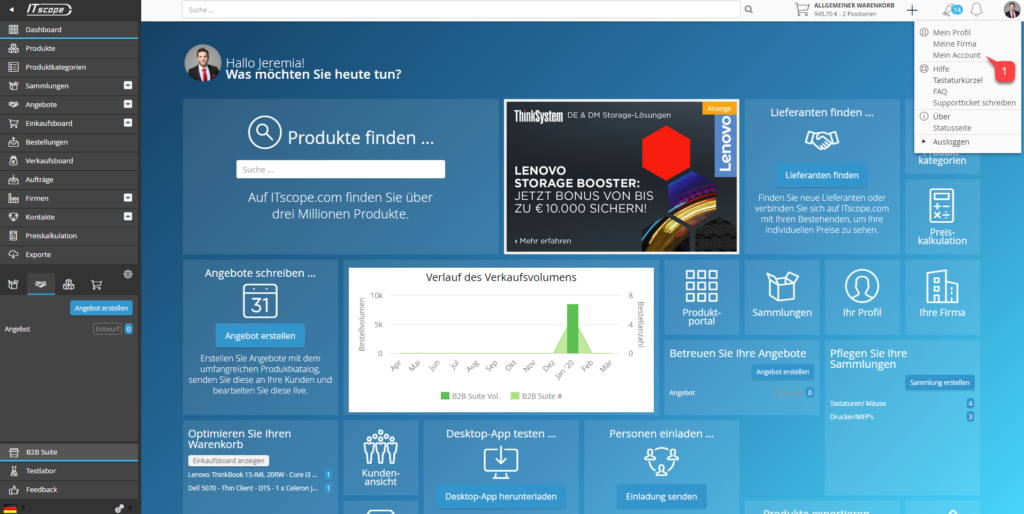
On the ‘My account’ page, select the account (2) tab.
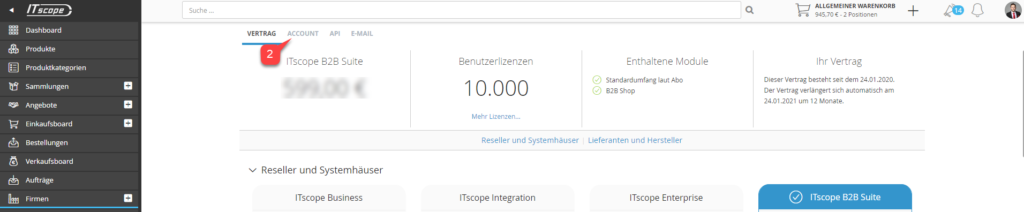
Here you can find the account owner section.
A click on the drop-down menu (3) opens a list of all active employees, where you can select the desired new account owner.
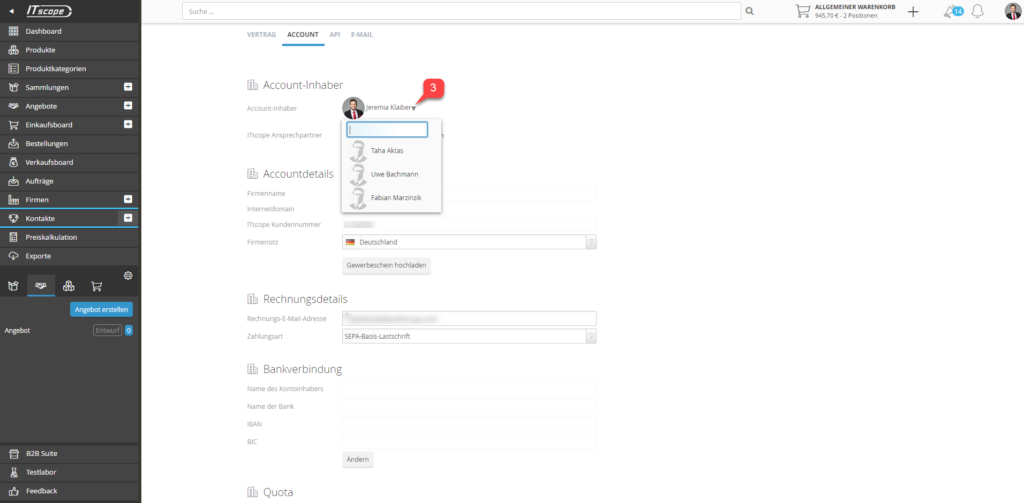
Important! This person must then be assigned the appropriate employee rights.
After initiating changes to employee rights, we recommend logging out and then logging in again, so that all of these changes are applied.
If the account owner no longer works for your company, please contact ITscope Support.
Please describe the situation in writing, stating who the new account owner should be.
