The quick-start guide for shopping cart optimisation (in German)
Pro tip: you can set the playback speed to suit your preferences, for example to 1.25 times the original playback speed.

Buttons in the header area of the shopping cart (purchasing board) show potential price differences that can be achieved through optimisation, as compared to the current supplier distribution of the order in the shopping cart. Green figures show the savings that can be accomplished when selecting the respective variant.
When you click on one of these buttons, the corresponding optimisation is shown. The following optimisation options are available:
- Manual: the arrangement of the sources of supply as it was initially created by adding products to the shopping cart. Items that have been moved into the shopping cart manually are included in the ‘Manual’ arrangement.
- Best partner price: this optimisation attempts to assign all items from the order to suppliers that are part of your partner network. Items that are not available from your partners remain with their manually assigned supplier(s).
- Best price: this optimisation distributes items from the order irrespective of supplier partner status, to achieve the best total cost for the shopping cart.
- Minimum sources: this optimisation variant reduces the number of different suppliers to a minimum. Partners in your network are preferred, but non-partners are also considered as a backup option.
The total cost of the currently selected shopping basket is displayed in the header area.
Supplier selection for shopping cart optimisation
Suppliers are only selected in the optimisation process if the product is listed as ‘in stock’, with at least the required number of products definitely being in stock. For example, a stock level listed as ’10+’ is not sufficient to cover a requirement of 12.
Sources of supply with the following properties are preferably used:
- Brand new item – product condition can be viewed in the sources of supply pop-up on the product page.
- Mapping quality high – also in the sources of supply pop-up on the product page.
- Within a plausible price range – can be viewed in the price calculation pop-up on the product page.
If no source of supply meets all of these conditions, the optimiser will choose the next best source of supply. In this case, the product condition (new/used) will be given priority over the mapping quality and the price range.
Further explanation of the terminology used can be found in the purchasing board glossary.