Overview
Price calculation is used to determine selling prices on the basis of hierarchical price rules.
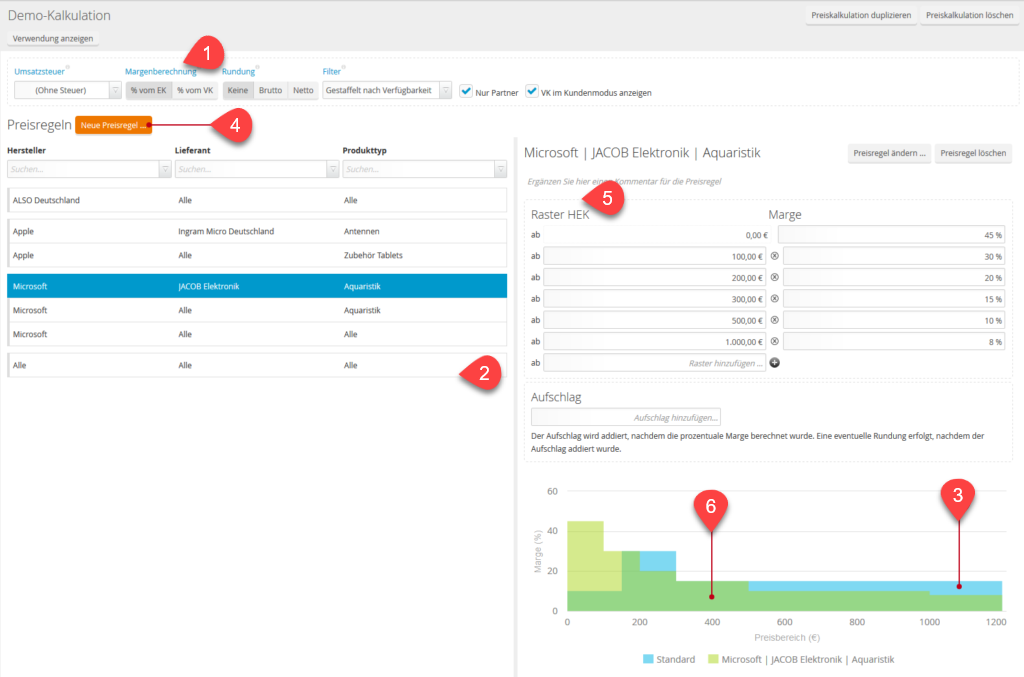
Basic settings can be adjusted in the upper section of the price calculation page (1).
By entering price limits, you can easily create a price grid. For each price range, separate margins can be defined in relation to procurement price or retail price. The {All | All | All} rule at the bottom of the list is a special price rule. This rule is the default rule (2), as it includes all products without a more specific price rule. Price grid boundaries are displayed graphically in the detail area of the currently selected rule, shown in the right-hand pane (3).
The standard grid is replaced by a custom grid for products that have their own price rules (5). The differences compared to the standard grid are displayed in a diagram (6).
Create price rules
Above the ‘New price rule’ button (4), price rules with separate margins and fixed markups can be created for products that share a freely selectable combination of manufacturer, supplier and product type. Existing rules can be filtered directly below.
Any changes made to the price calculation configuration are automatically logged in the activities section on the right-hand side. The history of any changes is visible here.
The retail price (RP) calculated from these rules is displayed on the product page including VAT. The calculation steps, as well as the corresponding net retail price, can be viewed by clicking on the retail price.
The price calculation settings (1) have an effect on prices displayed on the platform, in addition to the product prices in the API or export.
Rule validity
Apart from the default {All | All | All} rule, any combination in the form {Manufacturer [not] set | Supplier [not] set | Product type [not] set} can be set. Not set, i.e. the admission of any entries is made possible by selecting ‘All’.
The order of the rules allows you to determine which rule is valid when. For example, a rule in the form of {Logitech | All | All} could affect a Logitech camera extension cable in the same way as {Logitech | All | Accessories}.
Rules are evaluated from top to bottom. The first rule that matches the properties of the current product will be applied to it. Sorting is done according to priority, first by manufacturer, then by supplier, and finally by product type.
Value Added Tax (VAT)
Standard VAT tax rates for each country are already stored on the ITscope platform. Reduced tax rates for individual products or product groups are not yet applied, the calculation is always based on the standard tax rate of the selected country. In the ITscope quote function, a reduced tax rate can be set separately for each item.
Filters
The filter in the upper area (1) allows the wholesale selling price (WSP), that is used to calculate the retail price, to be determined more precisely. Generally, WSPs are only used from sources of supply with products in new condition, with a high degree of matching, that are not obsolete and are within a price range permitted for the product.
The following adjustments can be made:
- Only in stock: only WSPs from sources of supply that are in stock will be used (‘green’ sources of supply with available stock).
- Scaled according to availability: the individual availabilities are grouped and groups with higher availability are preferred.
- All prices: the restriction does not apply and WSPs from all sources of supply will be considered.
In addition, the following restriction can be made using the selection box:
- Partners only: only WSPs from distributors that are your partners on ITscope are used.
From the sources of supply remaining after filtering, the lowest WSP will be used for the price calculation.
Margin calculation
There are two ways to calculate the margin.
In the first case, the percentage margin that has been set is added to the WSP. A product with a WSP of €200 and a margin of 20% would therefore be calculated as having a net retail price of €240:
Net RP = WSP * (1 + Margin/100)
When calculating the margin based on retail price, the net RP is calculated in such a way that after deduction of the WSP, the set percentage margin remains as the profit margin or the trading margin. A product with a WSP of €200 Euro and margin of 20% would therefore be calculated as having a net retail price of €250:
Net RP = WSP / (1 – Margin/100)
If you switch between these two variants, the system will automatically convert the entered percentages in order to keep the resulting RP the same.
Additionally, a fixed markup can be set below the grid, which will be added after the margin has been calculated, but before the price is rounded. It should be noted that negative margins can also be assigned.
Rounding
The rounding function allows you to generate visually appealing threshold prices on a gross or net basis.
A gross or net retail price will be rounded up to the next threshold value that matches the price, depending on the selected setting.
The margin will therefore always only be increased, not decreased, during rounding.
It is very important to note that the rounding function is an optional rounding defined by us (using various parameters).
You can deactivate this function at any time by selecting the ‘None’ button.
We would like to explain price rounding by means of the following three calculation examples.
The basis for rounding within the ITscope online platform can be found in the following table:
| Price span | Rounding factor | Rounding scheme | ||
| from | to | |||
| 0 | 99 | 0.5 | x.49 | x.99 |
| 100 | 999 | 5 | xx4.90 | xx9.90 |
| 1,000 | 9,999 | 50 | x,x49.00 | x,x99.00 |
| 10,000 | 99,999 | 500 | xx,490.00 | xx,990.00 |
| 100,000 | 999,999 | 5,000 | xx4,900.00 | xx9,900.00 |
| 1,000,000 | 9,999,999 | 50,000 | x.x49,000.00 | x,x99,000.00 |
For our example calculations we will be using a margin of 10%.
- Example 1: item has a WSP of €1,402.52
| Value | Calculation | |
| WSP – (1) | 1,402.52 | |
| Margin (e.g.: 10%) – (2) | 140.25 | (1) * 0.1 |
| Calculated net price (incl. margin) – (3) | 1,542.77 | (1) + (2) |
| Net price rounded up – (4) | 1,549.00 | See rounding scheme above |
| Difference – (5) | 6.23 | (4) – (3) |
| Sum of the rounded margin – (6) | 146.48 | (2) + (5) |
| Effective margin in % – (7) | 10.44 | [(6) * 100)]/(1) |
- This results in the following price calculation:
| Value | Calculation | |
| WSP – (1) | 1,402.52 | |
| Rounded margin 10.44 % – (6) | 146.42 | (1) * 0.1044 |
| Calculated net price (incl. margin & rounding) – (3) | 1,549.00 | (1) + (6) |
| VAT (e.g.: 19%) – (8) | 294.31 | (3) * 0.19 |
| Gross – (9) | 1,843.31 | (3) + (9) |
- Example 2: item has a WSP of €1,422.90
| Value | Calculation | |
| WSP – (1) | 1,422.90 | |
| Margin (e.g.: 10%) – (2) | 142.29 | (1) * 0.1 |
| Calculated net price (incl. margin) – (3) | 1,565.19 | (1) + (2) |
| Net price rounded up – (4) | 1,599.00 | See rounding scheme above |
| Difference – (5) | 33.81 | (4) – (3) |
| Sum of the rounded margin – (6) | 176.10 | (2) + (5) |
| Effective margin in % – (7) | 12.38 | [(6) * 100)]/(1) |
- This results in the following price calculation:
| Value | Calculation | |
| WSP – (1) | 1,422.90 | |
| Rounded margin 12.38 % – (6) | 176.15 | (1) * 0.1238 |
| Calculated net price (incl. margin & rounding) – (3) | 1,599.00 | (1) + (6) |
| VAT (e.g.: 19%) – (8) | 303.81 | (3) * 0.19 |
| Gross – (9) | 1,902.81 | (3) + (9) |
- Example 3: item has a WSP of €624.00
| Value | Calculation | |
| WSP – (1) | 624.00 | |
| Margin (e.g.: 10%) – (2) | 62.40 | (1) * 0.1 |
| Calculated net price (incl. margin) – (3) | 686.40 | (1) + (2) |
| Net price rounded up – (4) | 689.90 | See rounding scheme above |
| Difference – (5) | 3.50 | (4) – (3) |
| Sum of the rounded margin – (6) | 65.90 | (2) + (5) |
| Effective margin in % – (7) | 10.56 | [(6) * 100)]/(1) |
- This results in the following price calculation:
| Value | Calculation | |
| WSP – (1) | 624.00 | |
| Rounded margin 10.56 % – (6) | 65.90 | (1) * 0.1044 |
| Calculated net price (incl. margin & rounding) – (3) | 689.90 | (1) + (6) |
| VAT (e.g.: 19%) – (8) | 131.08 | (3) * 0.19 |
| Gross – (9) | 820.98 | (3) + (9) |
View price calculation for a product
There are two different ways to see the price calculation live for a product, these options will be explained in this section.
Option 1: price calculation at product level
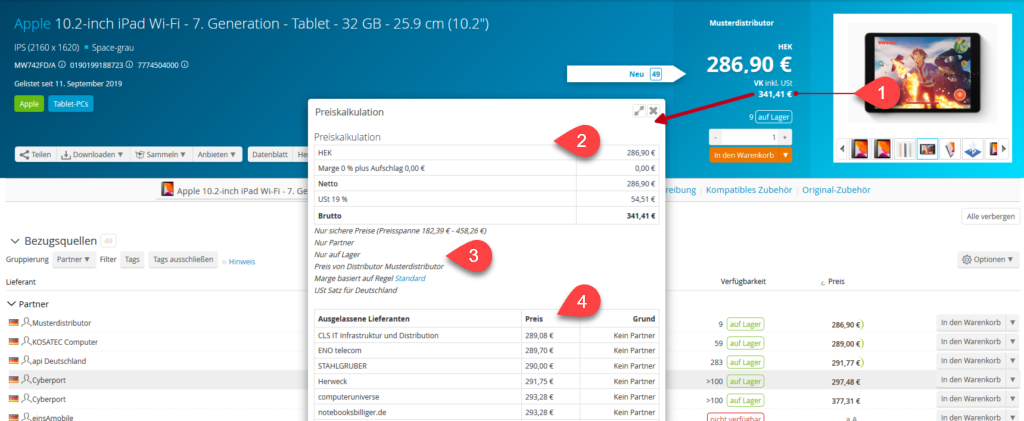
If you open a product and click on the displayed retail price (1), a new window will appear where you can see the full price calculation with margin, VAT etc. (2).
In sections (3) and (4),you will find important information that was taken into account for the calculation.
The points listed in section (3) (e.g.: ‘Partners only’, ‘Stock only’ etc.) are based on the filters you have defined within the price calculation.
The RP displayed in the product header is always based on the cheapest, non-excluded distributor.
The suppliers mentioned in section (4) are suppliers that were not included in the calculation with the corresponding price, as well as the reason (e.g: ‘Not a partner’ – if the ‘Partners only’ filter was selected; or ‘Status not available’ if the ‘Only in stock’ filter was activated).
Option 2: price calculation at source of supply level
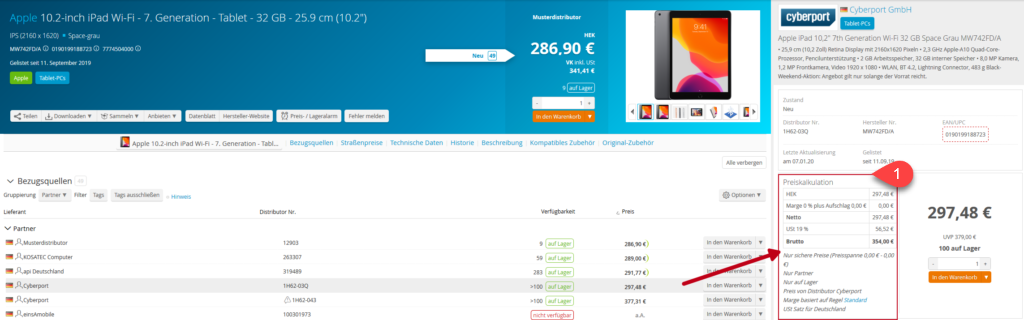
If you open a product and click on the desired source of supply, a new window (source of supply window) will open. Here, the price calculation will be shown individually depending on the distributor (1).
In section (1) you will find detailed information and settings that were used for the price calculation.