Note: With version 2023.09, the order terms were introduced on the platform. The corresponding data stored in the e-service “Order” no longer have any influence.
Configuration of the order terms
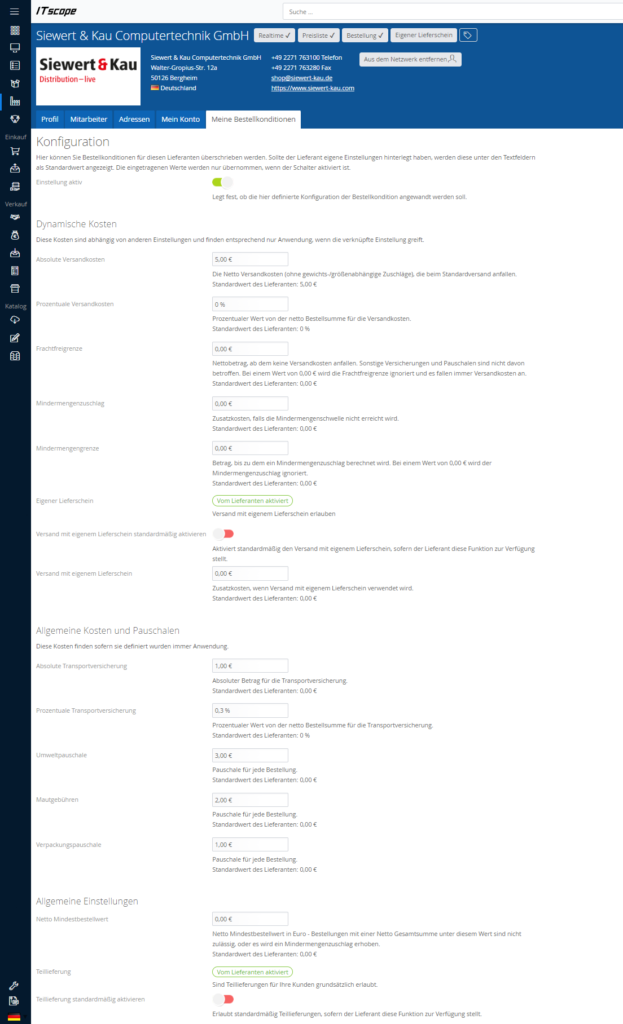
Under this tab you can configure the order terms for the respective supplier. If the supplier has already stored data in his configuration, these are visible there. However, you can also store your own order terms and thus overwrite those of the supplier as soon as your own additional costs are activated.

Values for e.g. transport insurance, environmental flat rate, toll flat rate, packaging flat rate, freight allowance, minimum quantity limit, minimum quantity surcharge, minimum order value and fixed or percentage shipping costs can be stored here.
It is also possible to specify here whether a separate delivery note is to be used as standard and also to enter the costs for the order with a separate delivery note.
A default value can also be set here for the partial delivery, which is then already preset for every order.
Additional costs in the source of supply list
The additional costs stored in the order terms are added to the price of each product in the source of supply list. Price sorting with additional costs is also possible. The display is switched via the cogwheel in the price column.
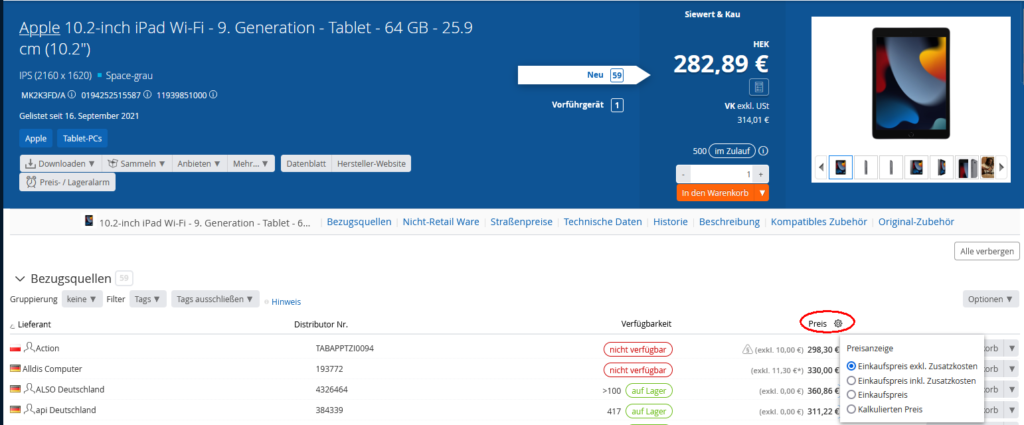
Additional costs in the source of supply detail
In the detail area of the sources of supply, the first block on the right-hand side is followed by the respective detailed information on the additional costs.
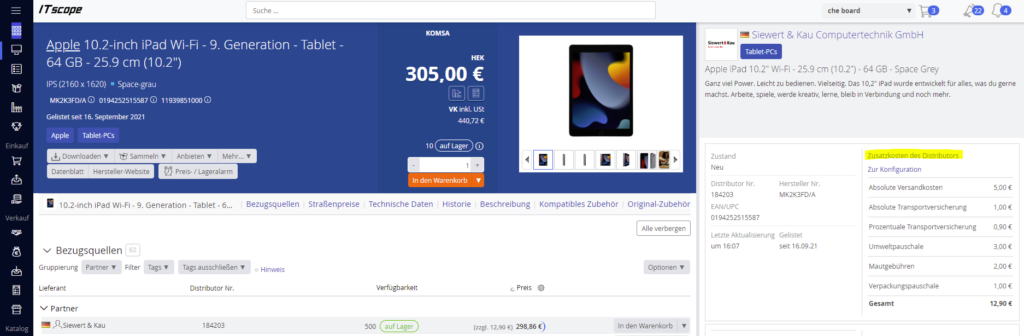
Additional costs in the shopping cart
The detailed additional costs in the shopping basket can be displayed by clicking the mouse over the info field for the additional costs.
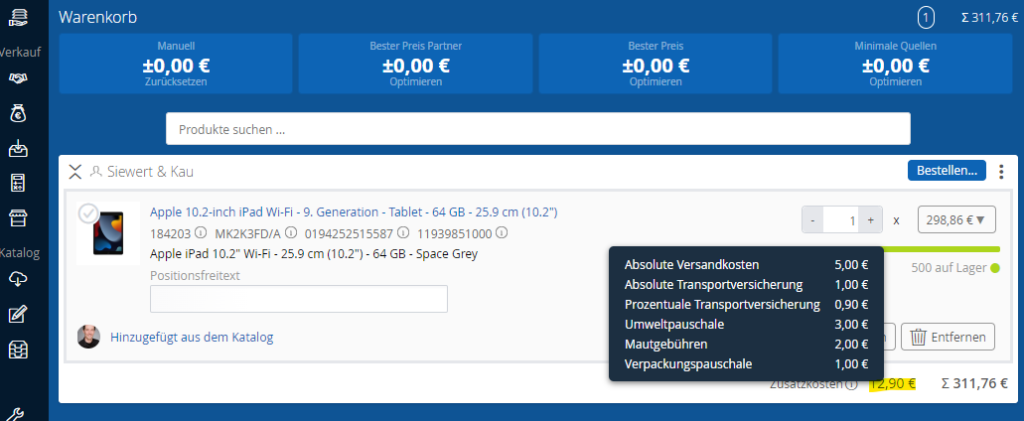
The optimisation currently only takes fixed additional costs into account, i.e. optimisation according to % shipping costs is currently not possible.
Additional costs at checkout
The detailed additional costs in the checkout can be displayed by clicking on the info field above the additional costs.
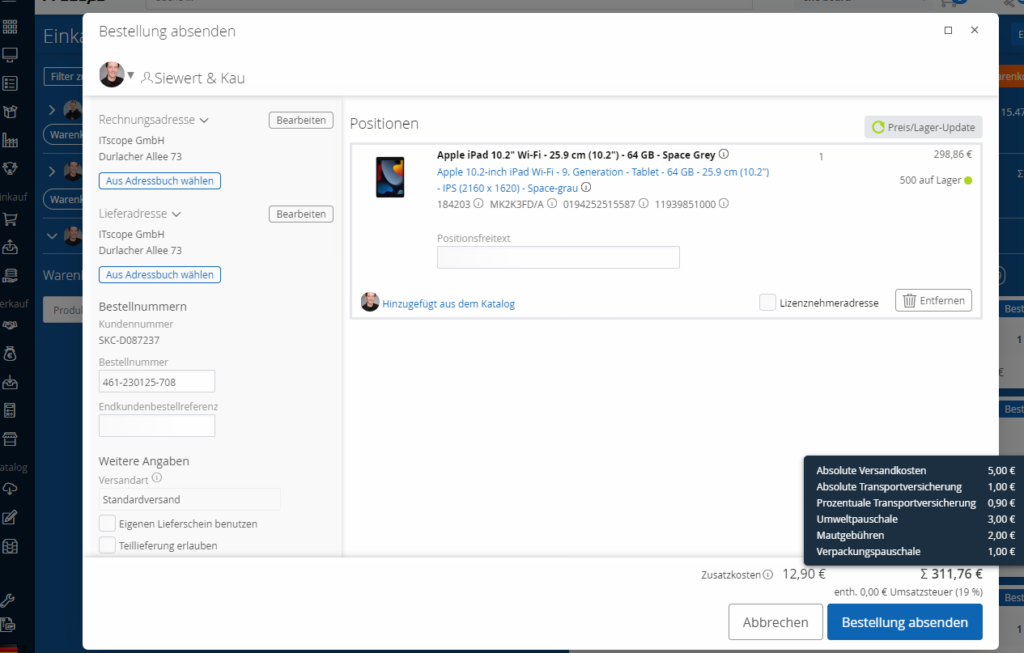
If, for example, costs are stored for your own delivery note, these will be added to the current additional costs when you select the option.
The additional costs are written into the order document when the order is sent, but are not binding on the supplier.
