When ordering certain product families or hardware, it may be necessary to provide additional information for a line item. This helps the distributor to process the order faster and without additional questions.
Currently, this involves the following cases:
- For the product families of ESD, licences and services, an end licensee must always be specified.
- For Sophos hardware products, it is recommended to specify an end licensee.
It is possible to specify an end licensee address for each order line item. This can either be newly created or added from the address book/delivery address. The end licensee details include the licensee’s surname, first name, email and address, as well as a customer number.
End licensee for order line items
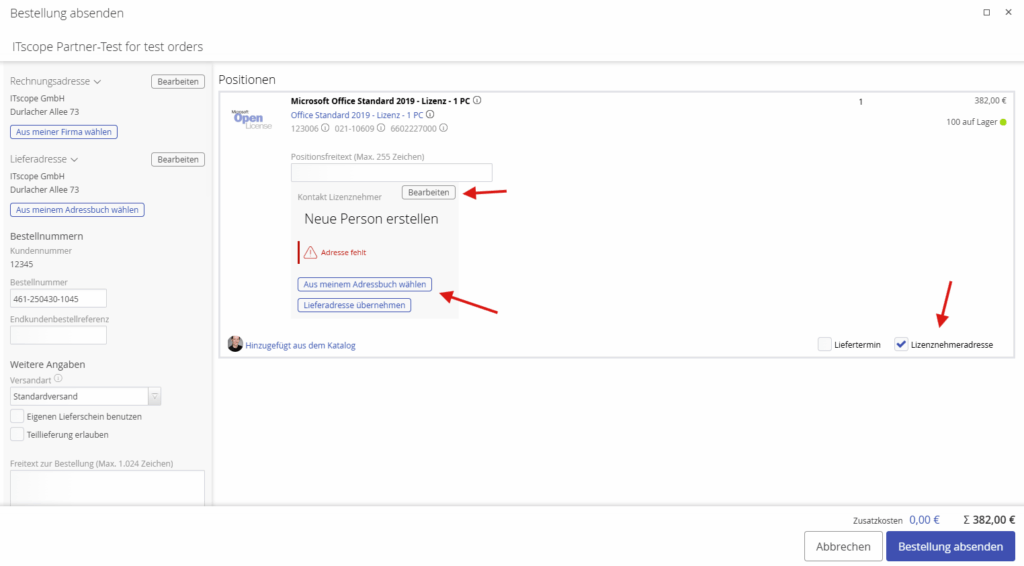
- If an end licensee must be specified for the product or if you have activated this option for the line item, you will see the section for the end customer contact next to the line item.
- With the ‘Select from address book’ button, an address from the address book can be entered as the end customer contact. The ‘Use delivery address’ button can be used to directly enter the delivery address as the end customer contact.
- The ‘Edit’ button allows you to edit all fields of the address and contact information.
