Shop domain
The email section allows you to define a name that will be shown to customers as the sender of emails (name of the sender).
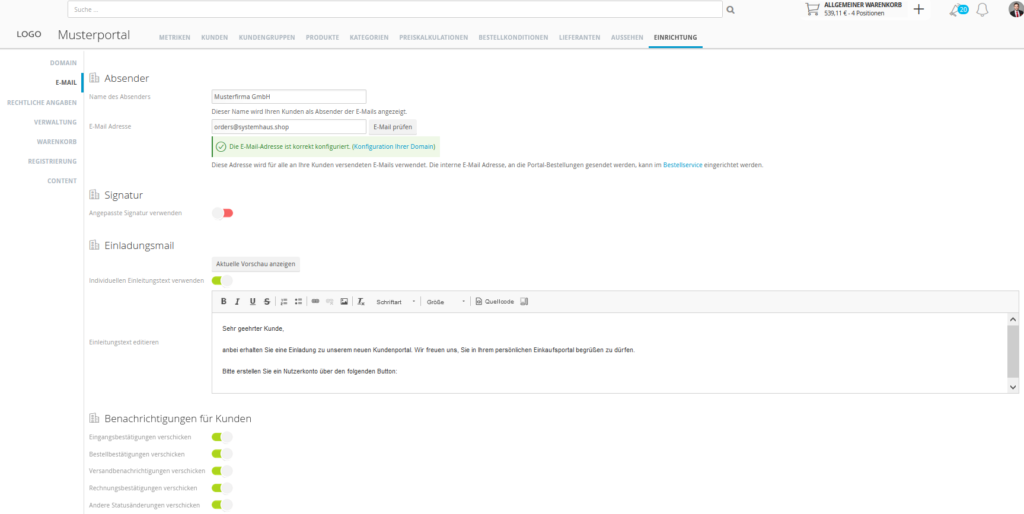
This email address is used for all emails that are sent to your customers. Your own domain can be used here as well. The following link provides information on the required mail server configurations: configuration of ITscope emails on your behalf.
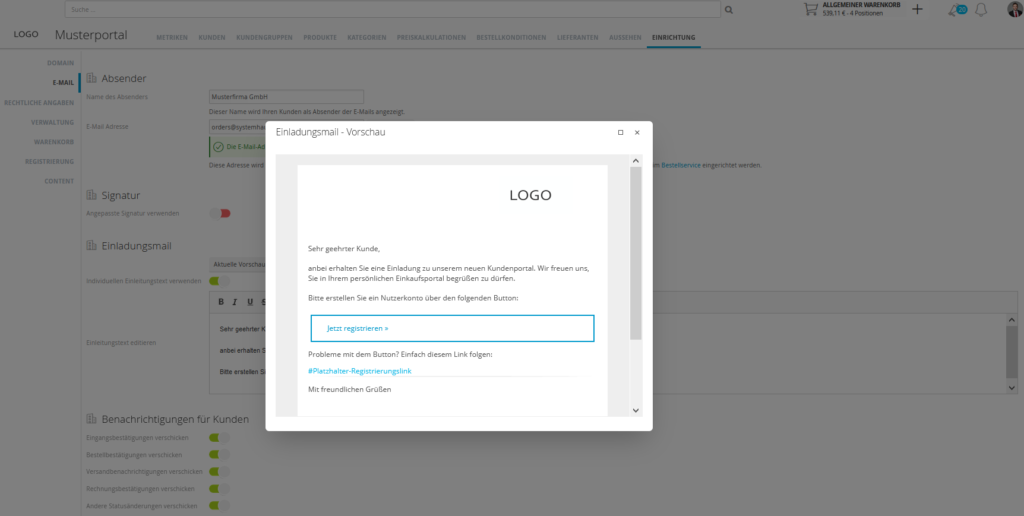
Additionally, you can configure a personalised invitation email for your customers. It can be viewed by selecting ‘show current preview’ and can be edited correspondingly.
Additional toggle switches are also available for various other notification configurations for your customers.
Set up your own domain
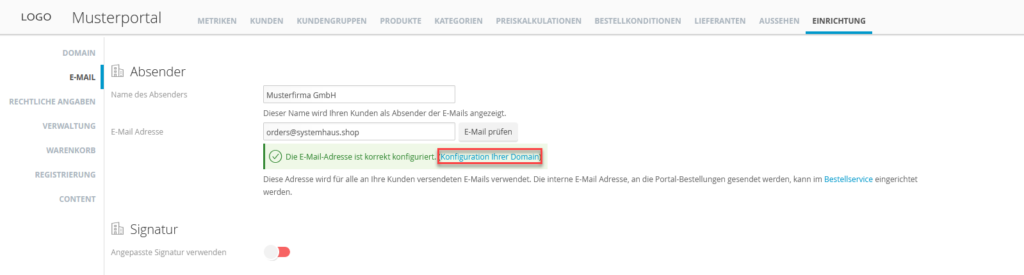
The ‘Configure your domain‘ button allows you to configure an email address with your company’s domain, instead of using the automatically generated B2B portal email address.
This button will lead to the ‘Email‘ tab of the ‘My account‘ section on the ITscope platform.
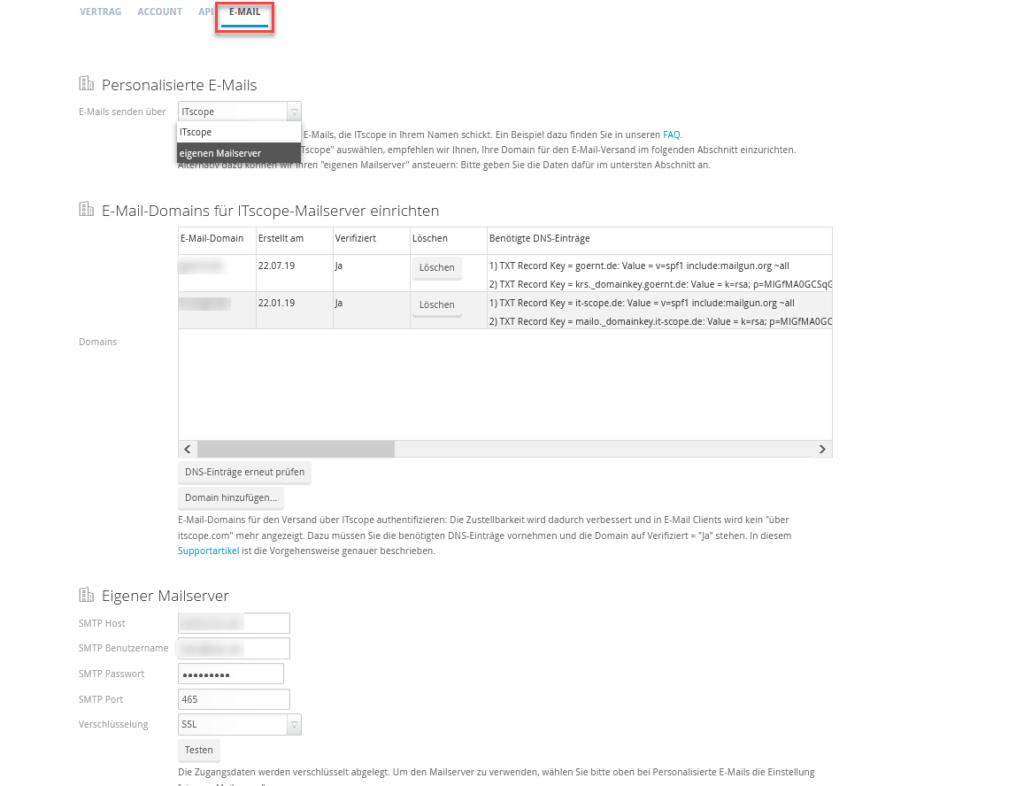
Emails can either be sent through ITscope or through your own mail server.
If you do not use your own mail server and would like to continue to send emails via ITscope, we recommend authorising ITscope to send emails on behalf of your domain (via DNS settings).
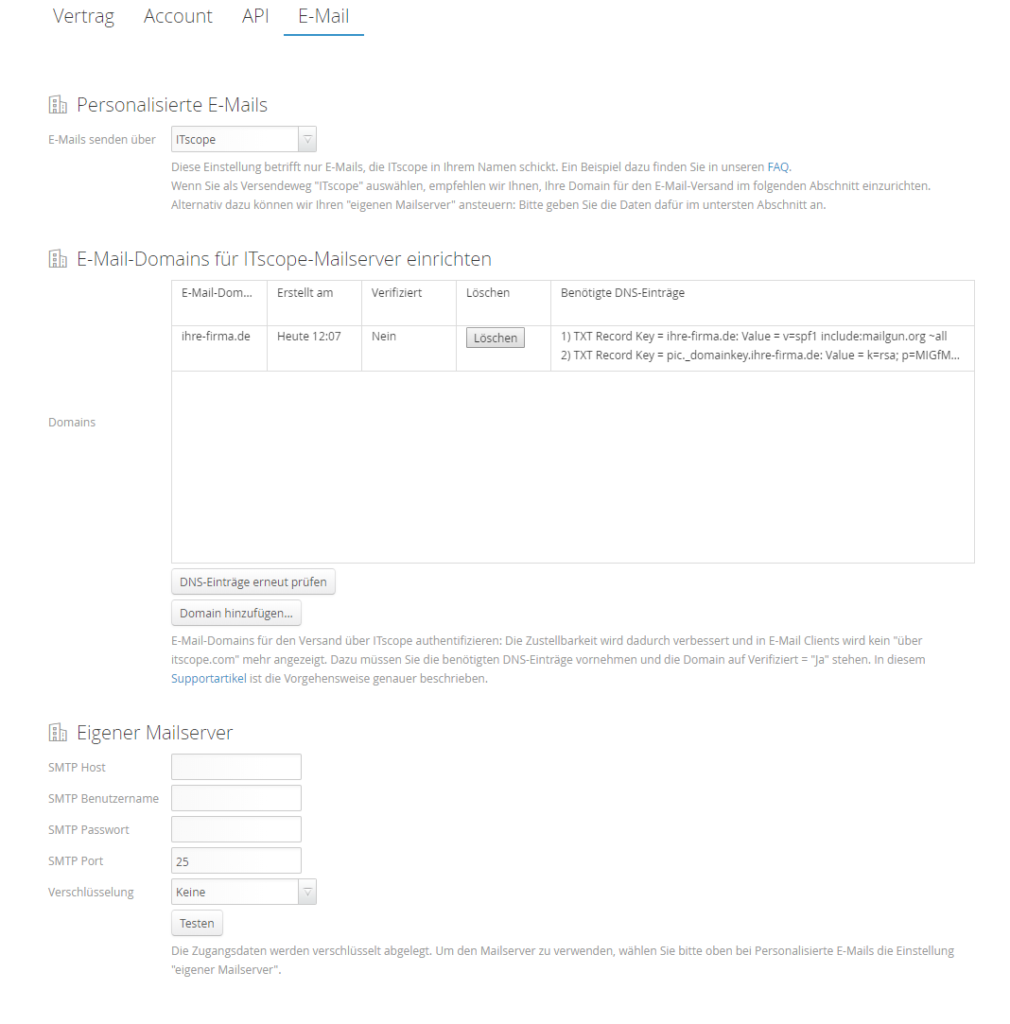
Alternatively, you can also provide the SMTP access data of the mail servers that should be used by ITscope to send emails. In this case, you do not need to set up your own domain. Use the ‘Own mail server’ section to do this:
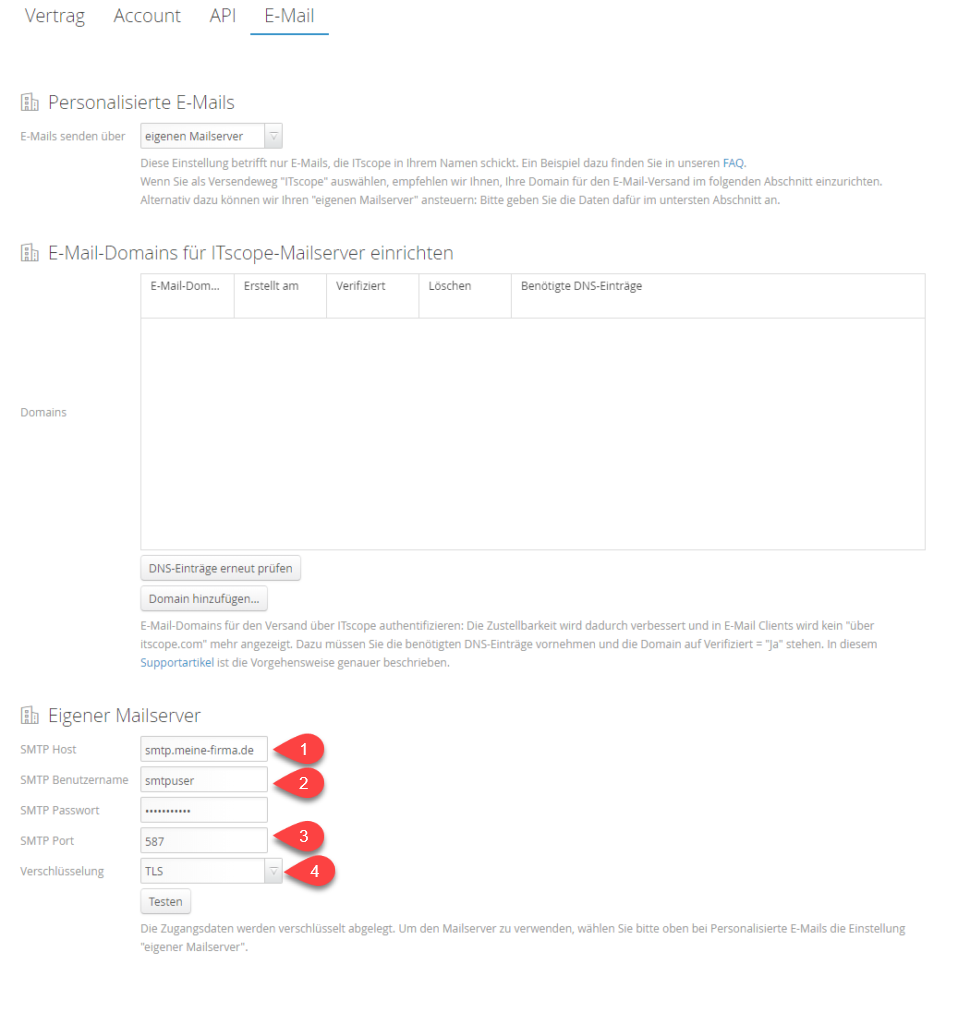
- For the ‘SMTP host’ field, please specify your SMTP server provider. For example: if Office365 is your SMTP host, you would enter the following: smtp.office365.com
- The SMTP user name refers to an informal name that you can use to identify yourself to the server. This may also be an email address. For example: example@system-house.co.uk
- The port indicates the encryption format that should be used for the communication with the mail server. By default, 25/TCP (587/TCP) or 456/TCP is used for SSL/TLS encryption.
For example, Office365 would use port 587 - The encryption specifies the connection security to be used for email transmission from the SMTP server.
For Office365, use TLS.
If you want to restrict the IP addresses in your mail server from which ITscope is allowed to send emails, you can use the following ranges:
213.95.76.224/27
85.115.14.80/29
More information on setting up your domain can be found here: email configuration.
Please don’t hesitate to contact our support team (support@itscope.com) if you have further questions or encounter any issues when setting up your own mail server on ITscope.
