Step 1: Login ITscope.com
- Go to www.itscope.com
- Enter your e-mail address and click on “Next”
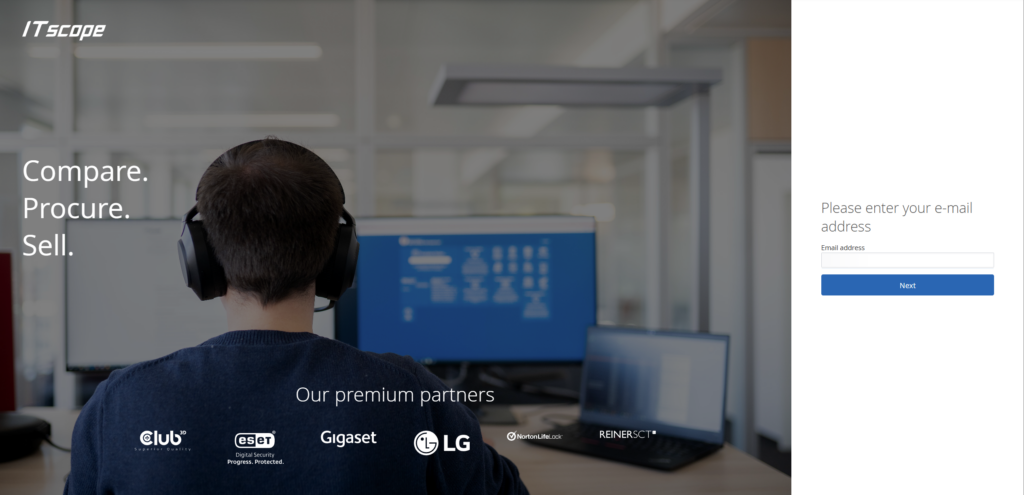
Step 2: Information page on the new login procedure and two-factor authentication
- Option 1: You have received an email from our identity provider: support@exact.nl
Click on the link in the email to verify your email address.
or - Option 2: Click on “Assign password now” directly on the page to start the process immediately, without an additional email call.
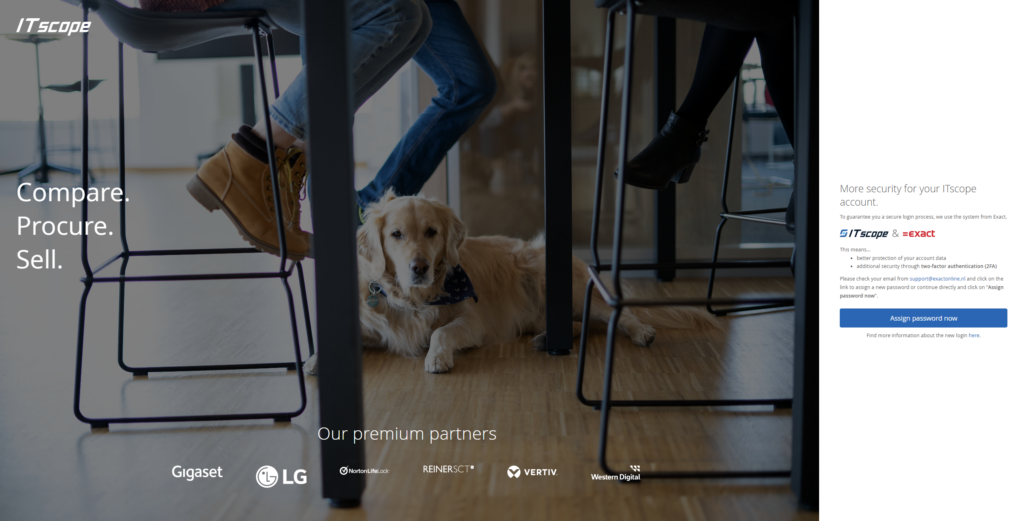
Step 3: E-Mail verification
- Click on “Send verification code”
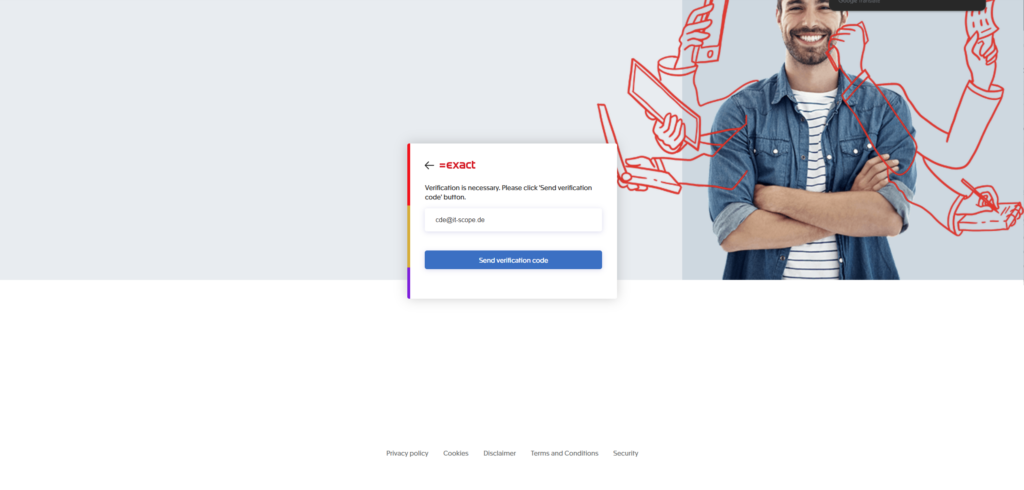
- Enter the verification code you received by e-mail from support@exactonline.nl and click “Verify code”.
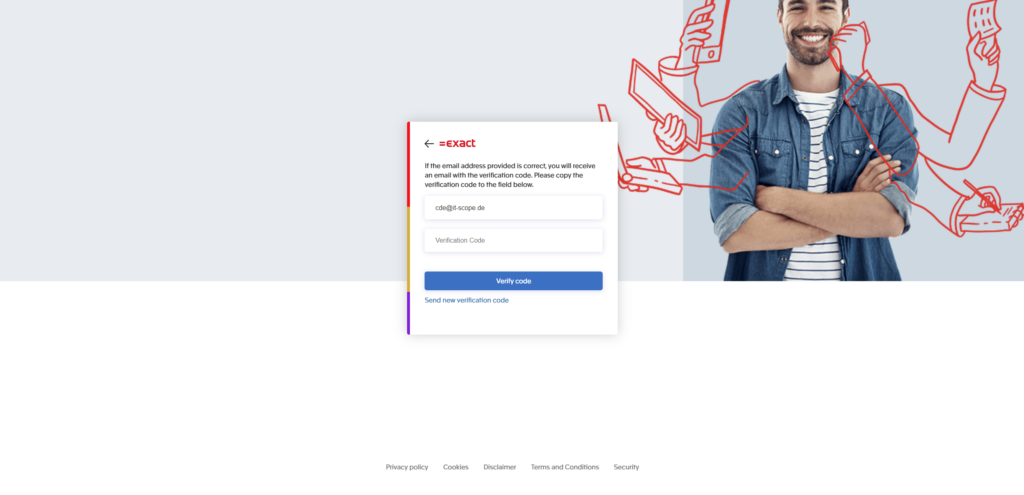
- After successful entry, click on “Continue”
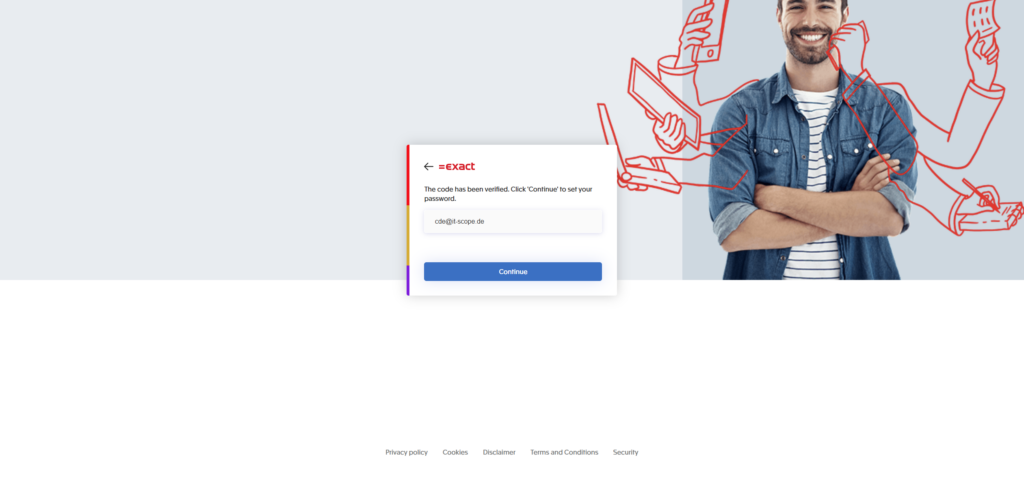
Step 4: Password assignment
- Please assign a secure password and confirm it again in the field below and click on “Continue”
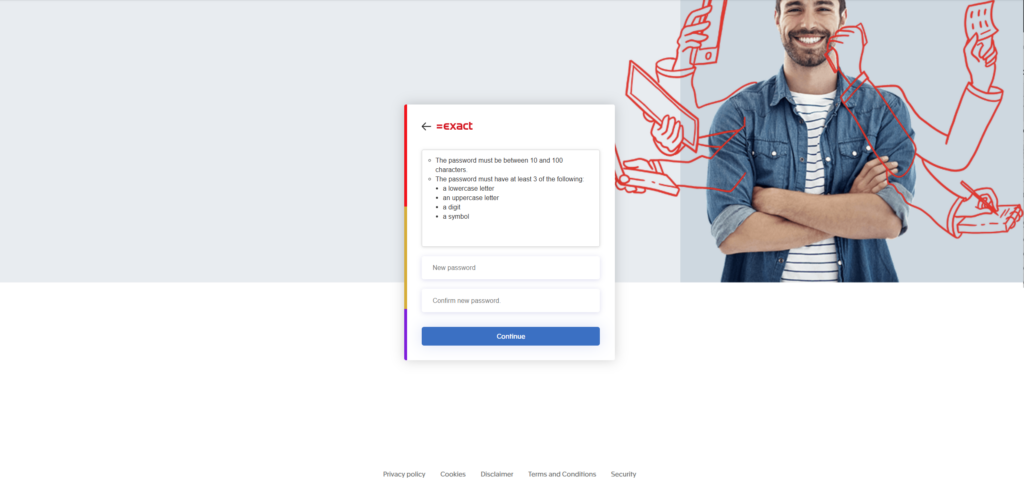
Step 5: Forwarding to the ITscope platform
You will see a redirection screen for 5 seconds:
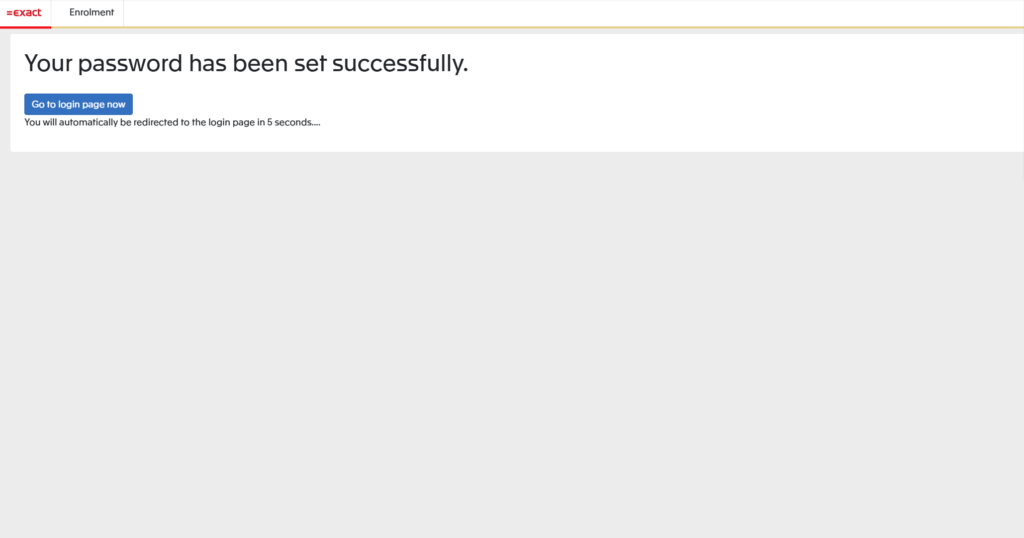
Step 6: Login to the ITscope platform
- Enter your e-mail address again and click on “Next”:

- Please enter your new password and click on “Sign in”:
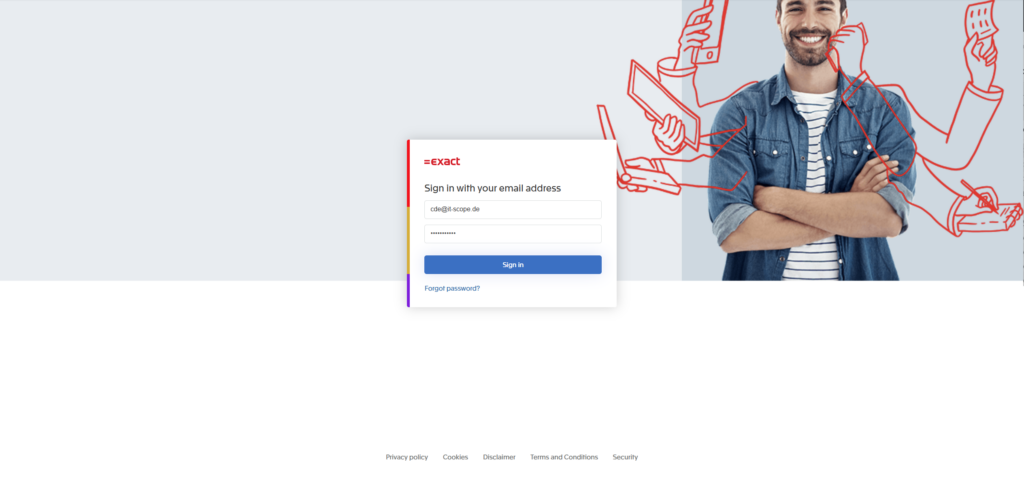
Step 7: One-time setup of two-factor authentication
- Install or open your authenticator app (e.g. Microsoft Authenticator, Google Authenticator)
- Scan the QR code
- Now enter the generated code from your authenticator app and click on “Continue”
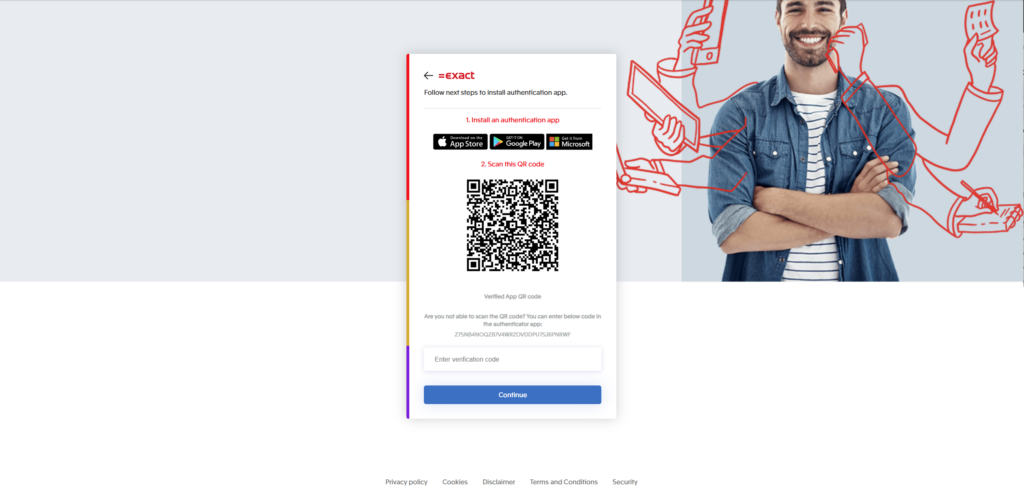
- After successful entry, you are logged in into ITscope:
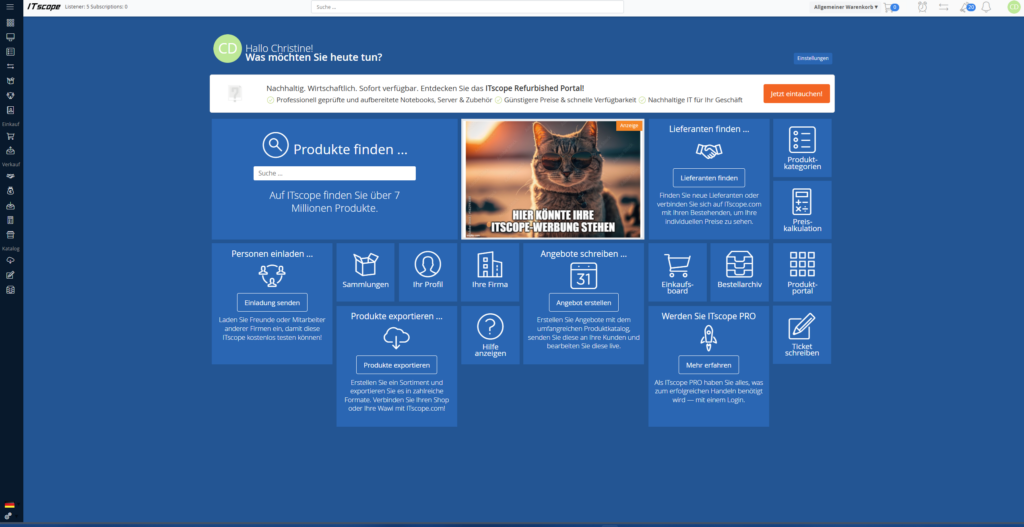
Step 8 (optional): Saving the second factor
- After logging out, the next time you log in, after entering the second factor, you can activate the option “Use one-time two-factor authentication for 30 days” by checking the box.
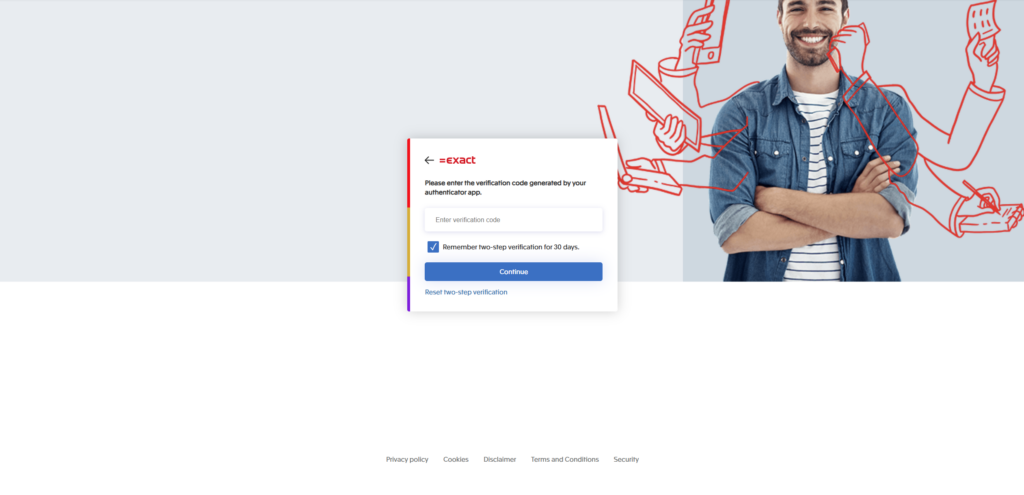
Notes
- Two-factor authentication (2FA) will be rolled out gradually starting in May 2025 and is mandatory for all ITscope users who have switched over.
- You will be notified by email as soon as your account is switched to the new login process.
- Once setup is complete, you will need your email address, password, and second factor to log in. If you have any questions, our support team will be happy to help you at support@itscope.com.
If you have any questions, our support team will be happy to help you at support@itscope.com
