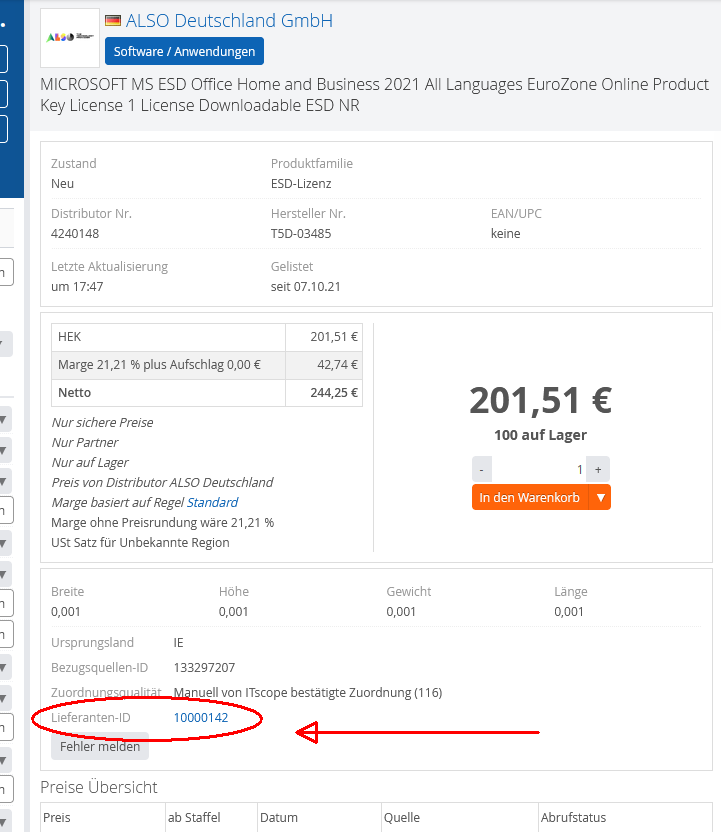Where to find the ITscope IDs for suppliers and manufacturers
If your company is a manufacturer or supplier, you can find out the ITscope ID as shown in the following screenshot:
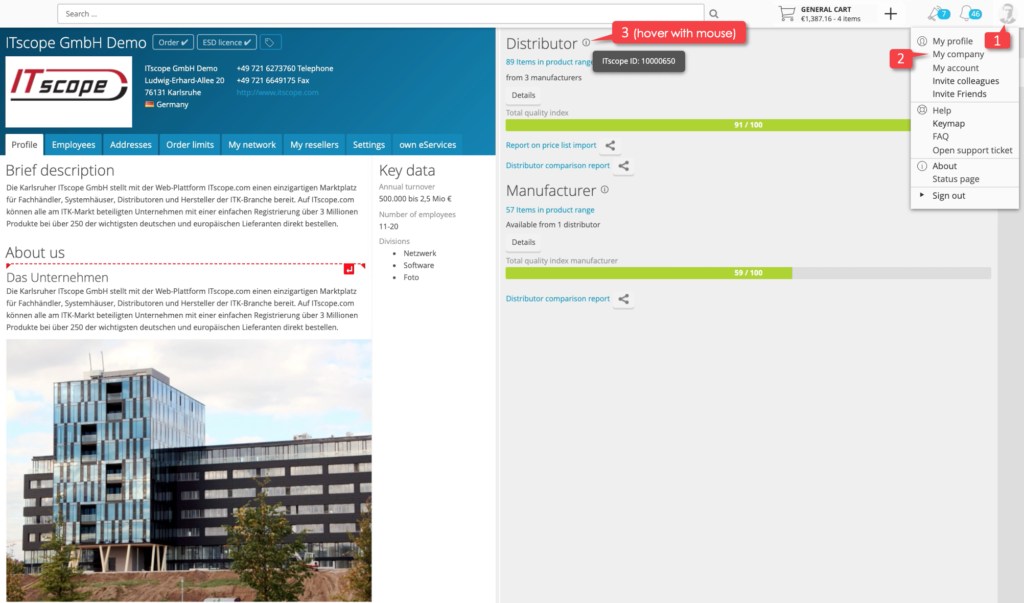
If you want to find out the ITscope IDs of other suppliers or manufacturers, use the search function to select the appropriate company. Go to the statistics panel (1) and use the mouse-over function by hovering over the info icon (2) to get the respective ITscope ID.
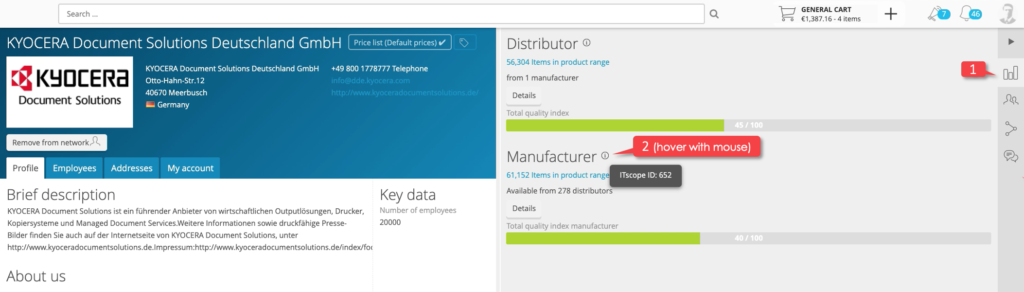
The distributor ID is also shown in the sources of supply details section.
All you have to do is search for a product and then click on the desired source of supply (supplier name).
You can then view the supplierID in the sources of supply details section.
See the following example product incl. screenshot:
Link to the product: https://www.itscope.com/red/app#products/page/11576263000/-