Collections can be used to collect products for later use.
They can therefore be used for saving products, or as a starting point for orders or quotes.
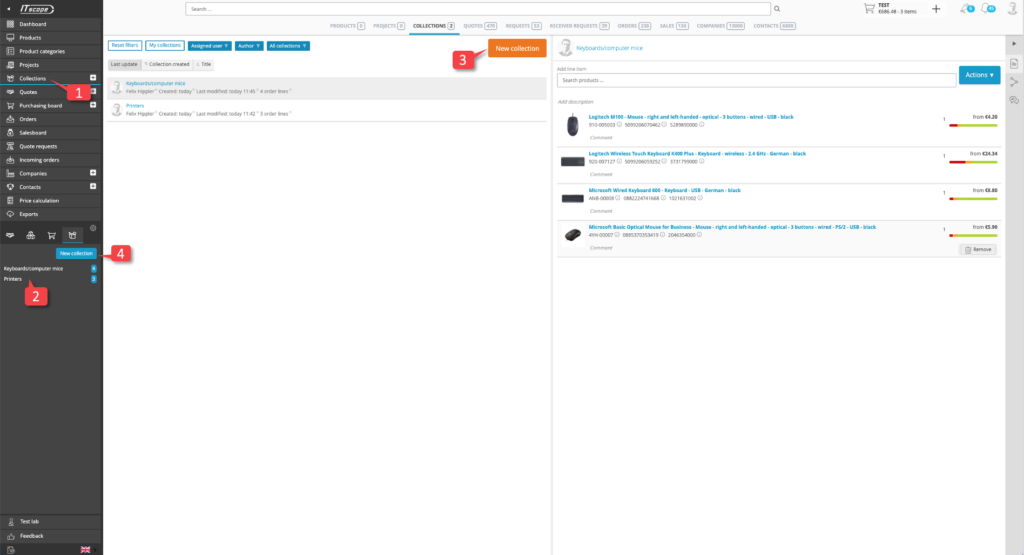
Find collections
You can look through your collections by clicking the side menu option for ‘Collections’ (1), or you can open a collection directly by using the project area (2).
Create collections
Collections can be created using the buttons (3) and (4).
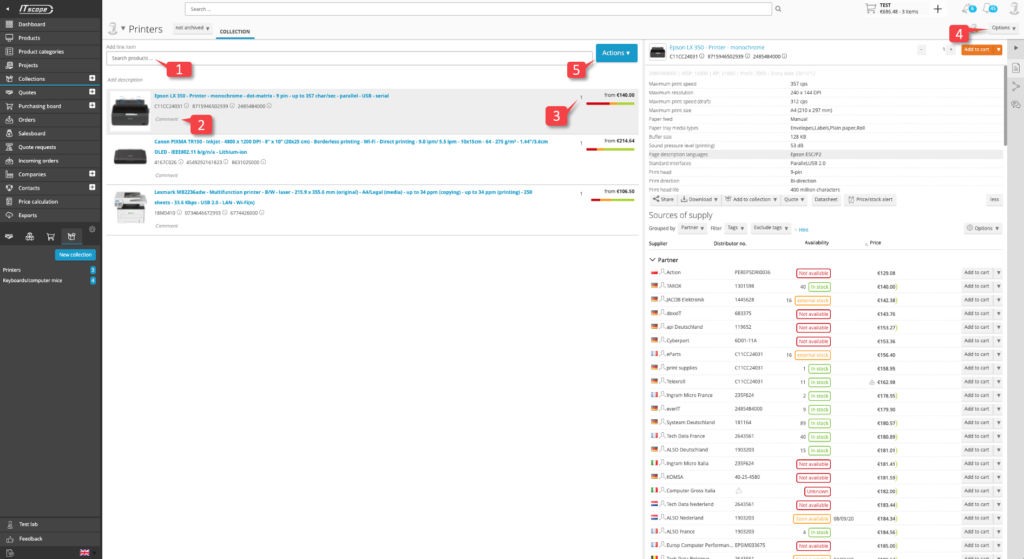
Collecting products
Products can be added to a collection in the following ways:
- via the search bar (1) on the collections page
- by dragging and dropping products from the product search, a quote or another collection onto the area on the bottom left of the screen (project area)
- via the ‘Collect’ button on the detailed product page
Editing collections
All employees of your company may edit a collection. They may also change the owner of a collection. The owner is used to find and group collections more easily.
For every product in a collection, a comment (2) and a desired quantity (3) can be set.
Using collections to create quotes or orders
Collections can be used as a starting point for new quotes or orders by using the ‘Actions’ menu (5). This means that all products, quantities and comments will be copied into the new object. The collection will remain unchanged after this process.
Deleting collections
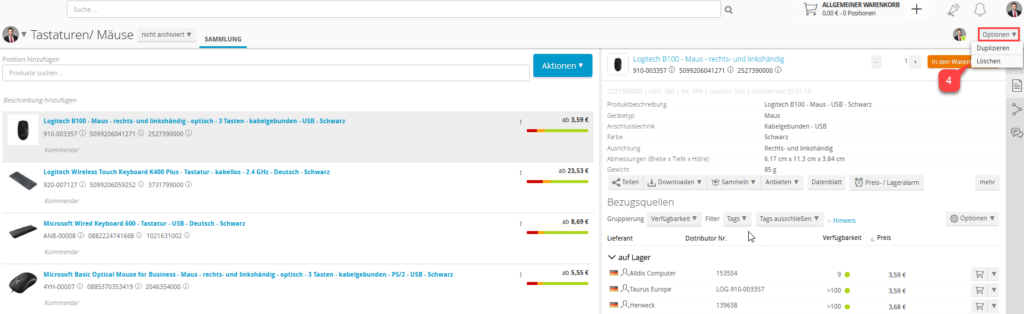
Open the collection you would like to delete, then use the options menu (4).