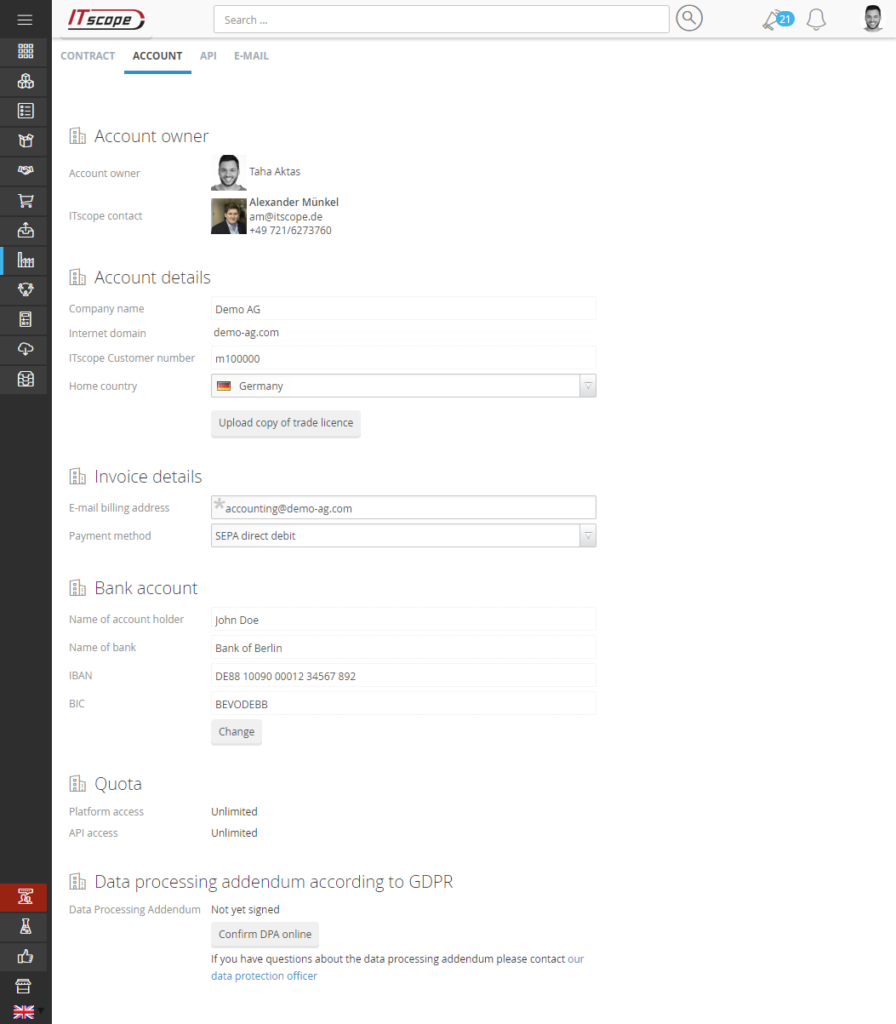
You can access the account management in the header bar via your profile picture > My Account > Account tab.
This page is visible to all users, but only the account owner can view further details or make changes.
Account owner
The first registered employee of a newly created company automatically becomes the account owner. Since only one employee can have this right at a time, it cannot be assigned, instead it must be transferred from the current account holder to another employee.
In case of questions regarding the contracts, all employees can display the ITscope contact person in the header or find out who the current account holder is. The current account holder can also name another employee in the company at this point who is to take over this role in future. The necessary steps to change the account owner are described in this article.
Account details
The account details section contains a detailed overview of your account at ITscope. Here you can find your account number, full company name, company headquarters and your company’s Internet domain. With the help of the Internet domain, newly registered users with the same domain are automatically assigned to your company.
Billing details
Invoices are sent by email as default. For this purpose a billing email address must be entered in this section. The current payment method is also shown here. The payment method is specified by ITscope and can be changed by contacting our accounting.
Do you have any questions about the invoice?
For questions about your invoice, please contact accounting@itscope.com.
Bank details
For the SEPA Direct Debit scheme we need your bank account details. You can enter or change these in this section. Please enter your IBAN and BIC here.
Quota
Some products on ITscope have access limits. These limits can be viewed here.
Data processing addendum according to GDPR
In this section, you can sign the data processing addendum with ITscope online and download it as a PDF. For questions about data processing or privacy, please contact our Data Protection Supervisor.
Delete company
Please contact ITscope Sales via email if you want to delete your company.
