Overview of contracts and prices
The overview of our plans and prices can be found on our website, catering to sales activities and procure workflows.
In My account > Contract you can display the contract details for your ITscope plan, the number of user licenses and the purchased add-ons:
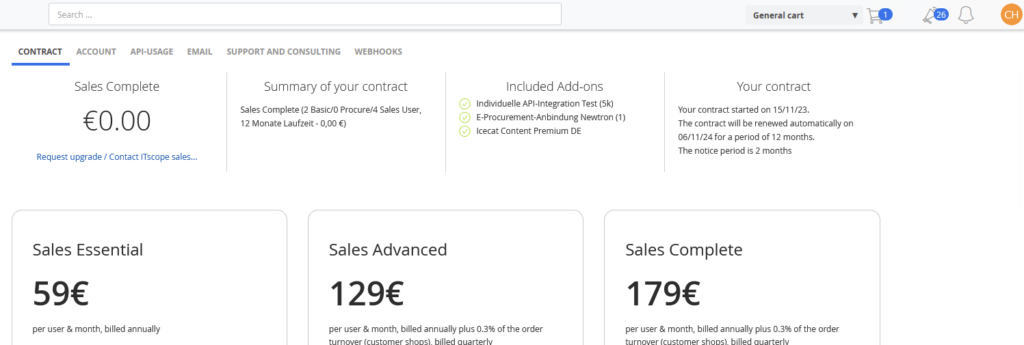
A summary of all contract information is displayed in the header section.
Your current plan and the total monthly costs are displayed on the left side.
Right beside it, you will find the Summary of your contract including the number of purchased user licences and your contract period. Please note that some details in this section might be displayed in German only.
In the next section, the included add-ons are listed. In case that an add-on has an applicable usage limit, this specific limit is indicated in brackets after the add-on name.
General contract information is shown at the far right, including the start date of your contract, the renewal date of the current contract period, and the applicable notice period.
Below the header section, you will find additional information about the available ITscope plans.
Change contract
Changing the contract (plan, user licences, add-ons) is currently only possible by contacting our sales team. You can use the contact link available under
My account > Contract to request an upgrade or contact the ITscope sales team via contact form.
If you have any further questions, please do not hesitate to contact our sales staff using the following contact details:
ITscope Sales
Tel.: +49 721 627376-0
Email: sales@itscope.com
