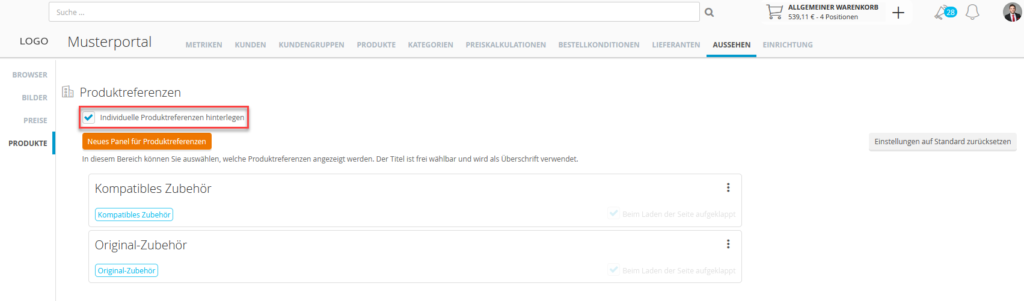
Individual product references allow you to directly present compatible/accessory products to your customers while they are looking at a product page in your B2B portal. The following screenshot illustrates how this is presented on the product page:
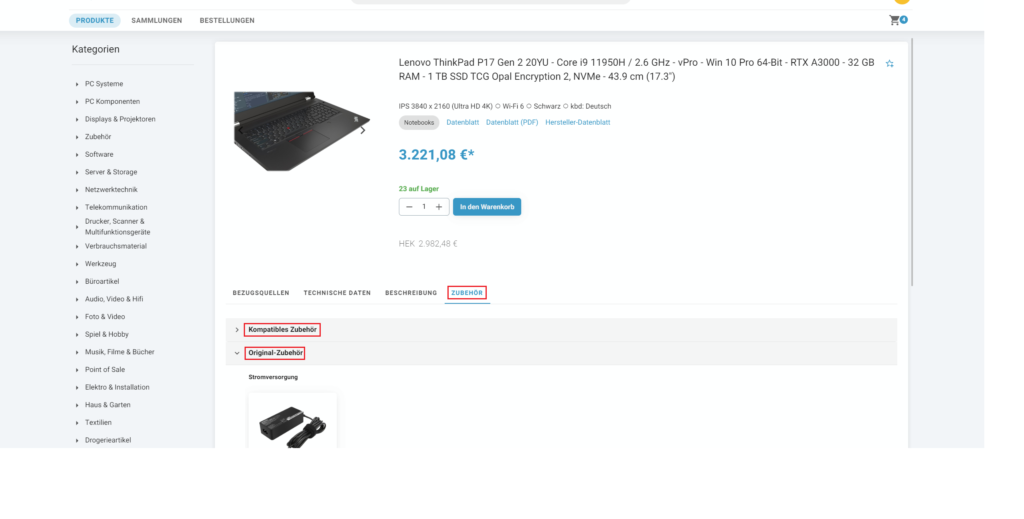
You also have the option of editing product references by clicking on the ‘New panel for product references‘ button.
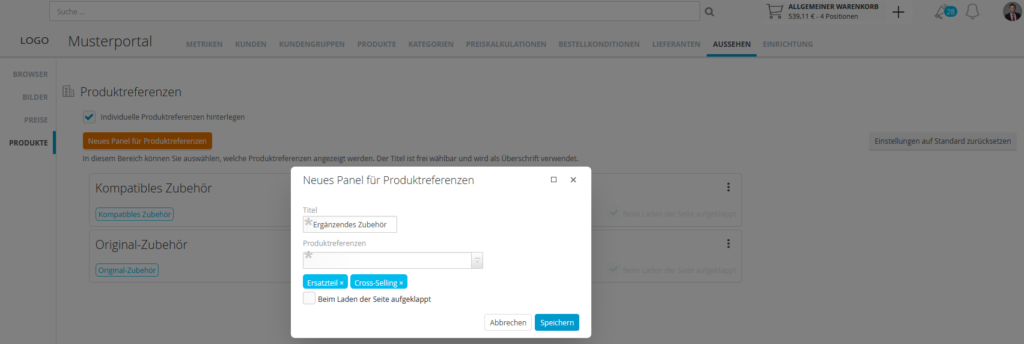
A drop-down menu allows you to choose from a selection of pre-defined product references in the form of product tags. The product tags you have selected are shown with a blue background.
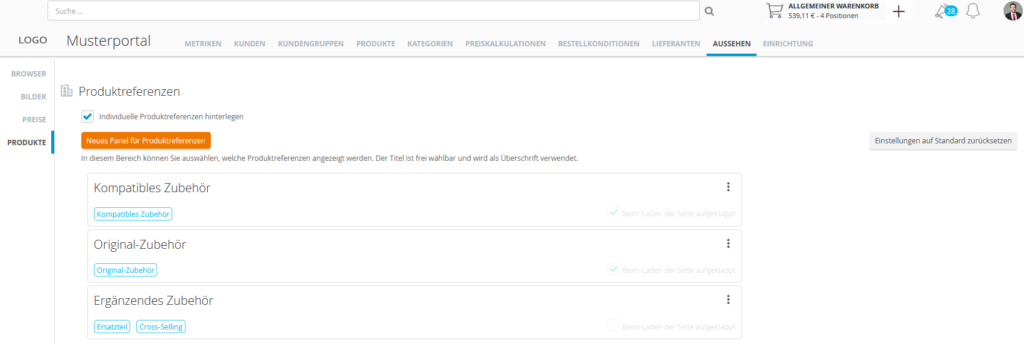
If you do not want product references to be displayed, uncheck the box next to ‘Store individual product references‘. In addition, you have the option to remove all product references except the original references, compatible accessories and original accessories, by selecting the ‘Reset settings to standard‘ option.
With this function, accessories that are useful to your customer are presented directly next to the product. This allows you to take full advantage of cross-selling opportunities.
