Ordering at a project price does not differ significantly from ordering using a normal source of supply. It is possible to add a project item to any shopping cart.
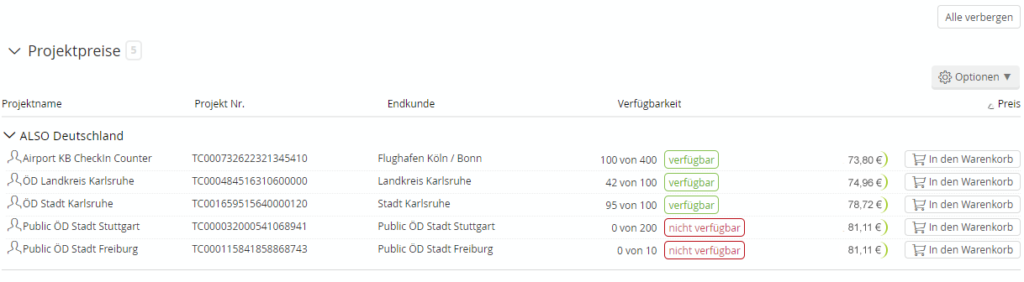
The item will be added to the cart at this price. The project price is also marked as such, in order to be able to distinguish it.
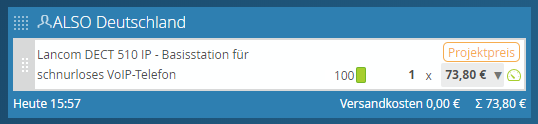
Alternatively, the project price can be selected for products that are already in the shopping cart (if a project price exists).
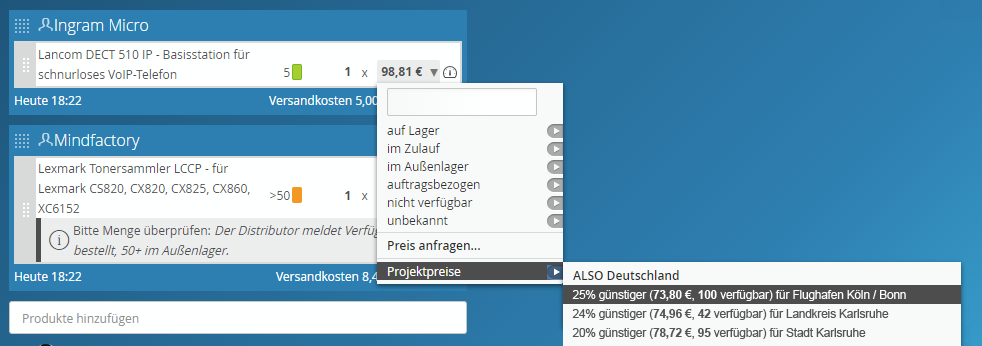
By clicking on the ‘Prepare order’ button, which appears for each card, the order is prepared for shipping. This step is also the same as with a normal order.
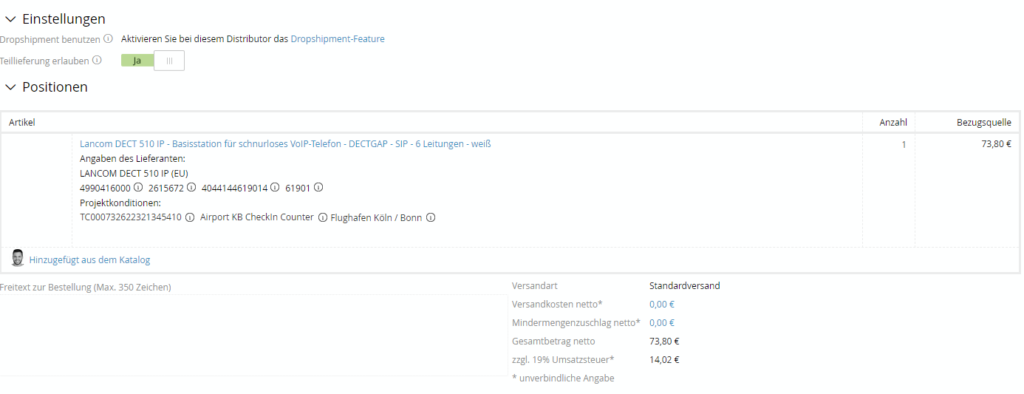
The order details are listed again in the project conditions (manufacturer project number, project name and end customer).
