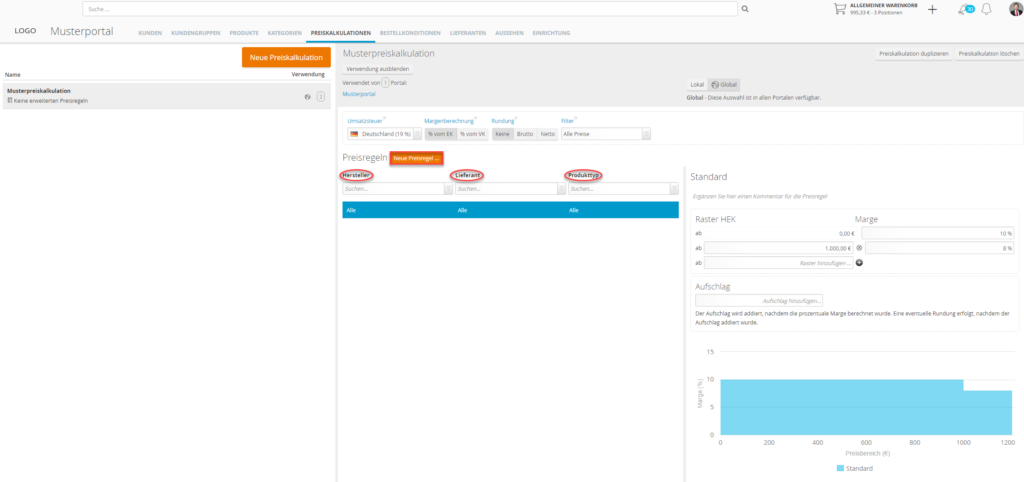
With the new price rules button, you can assign price rules to the newly created price calculation. This can be done on three levels: at manufacturer level, supplier level and product type level.
If you do not use price rules, then the standard price rule is used and your margin is calculated accordingly. Newly created price rules are an exception to the standard price rule and allow you to set your own margin.
Caution! The levels are prioritised according to a hierarchy. The manufacturer level has the highest priority. Following this is the supplier level and then the product level, with the lowest priority. This means that price rules with higher priority can override price rules with lower priority. You can find an example of this further down under combined levels.
Product type level
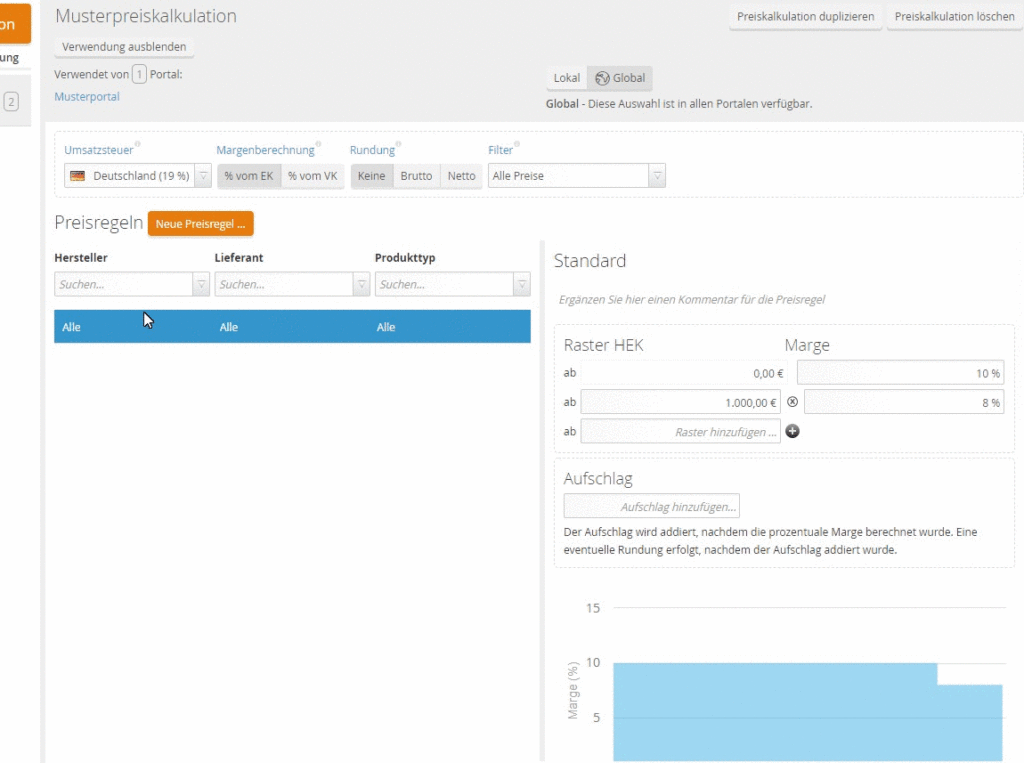
With the new price rule demonstrated above, the margin for all hard drives would be 5% and 3%, and not 10% and 8%. The product type level has the lowest priority.
Supplier level
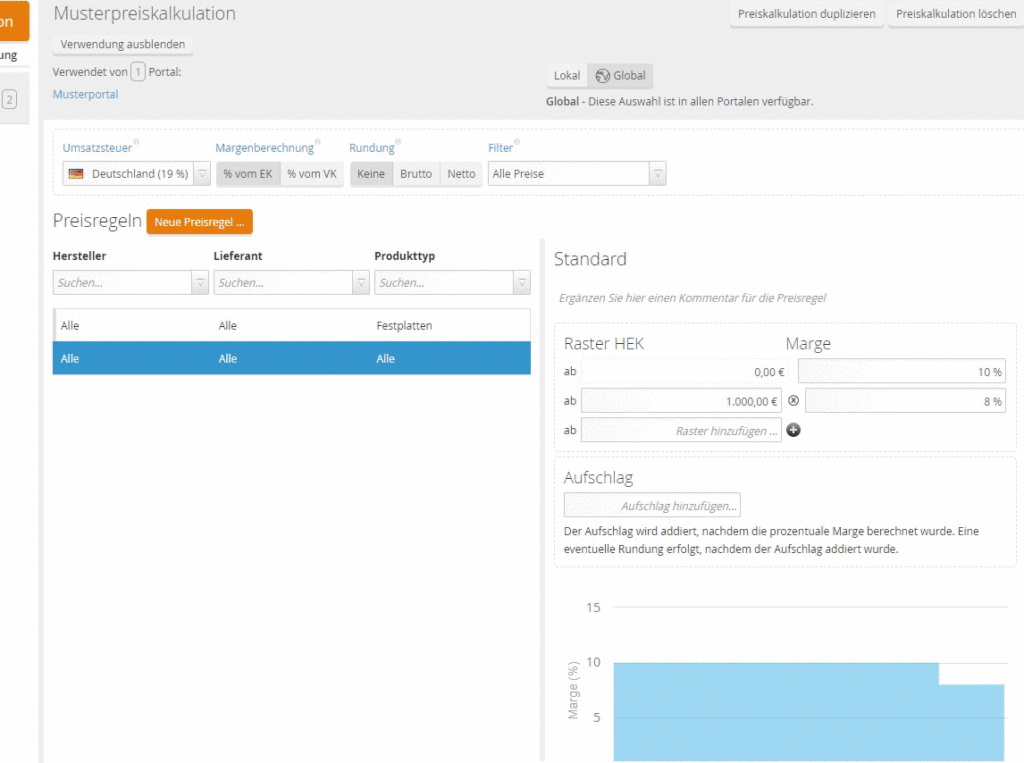
With the new price rule demonstrated above, all products from the supplier ALSO DEUTSCHLAND would have a margin of 8% and 6%, instead of 10% and 8%. The supplier level has medium priority.
Manufacturer level
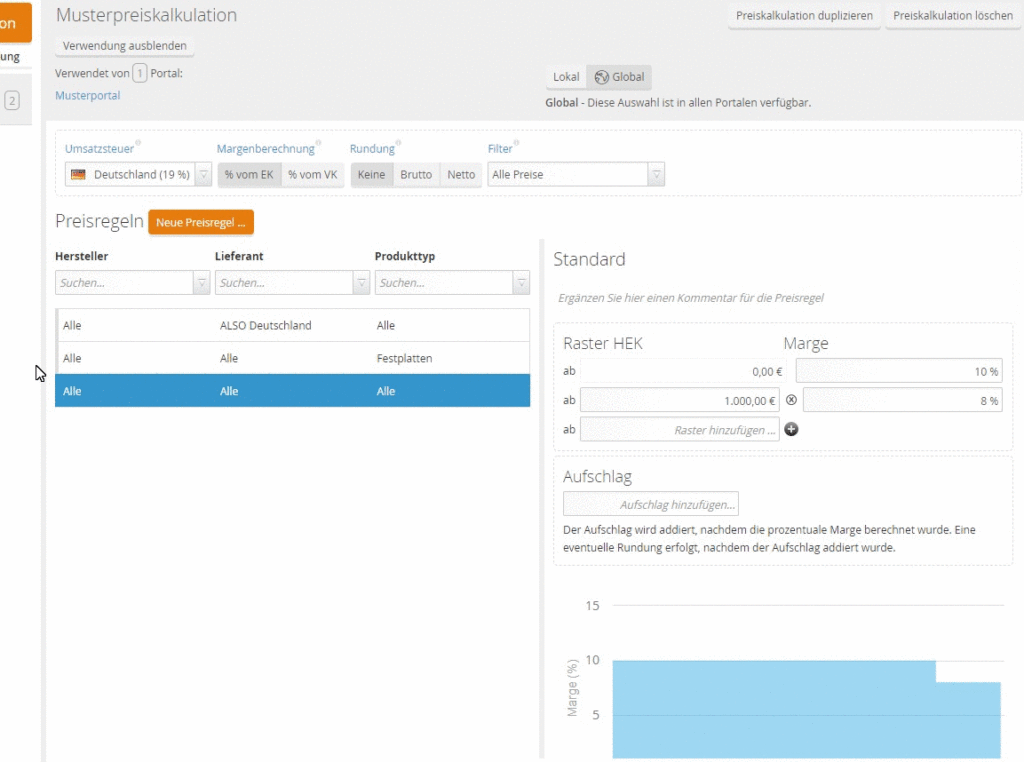
With the new price rule demonstrated above, products from the manufacturer Lenovo would have a margin of 15% and 12%, instead of 10% and 8%, but 15% and 12%. The manufacturer level has the highest priority.
Combined levels
Example for notebooks: you want all notebooks in your portal to be calculated with a 20% margin. To do this, you create a price rule for the product type notebooks with a 20% margin, as shown in the example above.
Furthermore, you want all Apple products to be calculated with a 12% margin. To do this, create a price rule for the manufacturer Apple with a 12% margin, as shown in the example above.
Attention! Caution is required here. Since the manufacturer level is assigned the highest priority in the hierarchy, this price rule has the consequence that all Apple notebooks are calculated with 12% and not, as desired, with 20% as specified by the price rule on the product type level. If you want to ensure that Apple notebooks are also calculated at 20%, you must add another price rule.
This price rule is a combined price rule that includes the manufacturer level (Apple) and the product type level (notebooks) and assigns a margin of 20% to both. This way, you can use a higher-priority price rule to ensure that all notebooks are calculated with a 20% margin.
The prioritisation of the price rule is shown by the fact that it appears at the top of the list. Price rules are assigned to levels according to their hierarchy. For price rules that are on the same level according to the hierarchy, the more complex price rule will apply. This can be seen when viewing the example regarding the price margins for Apple and notebooks:
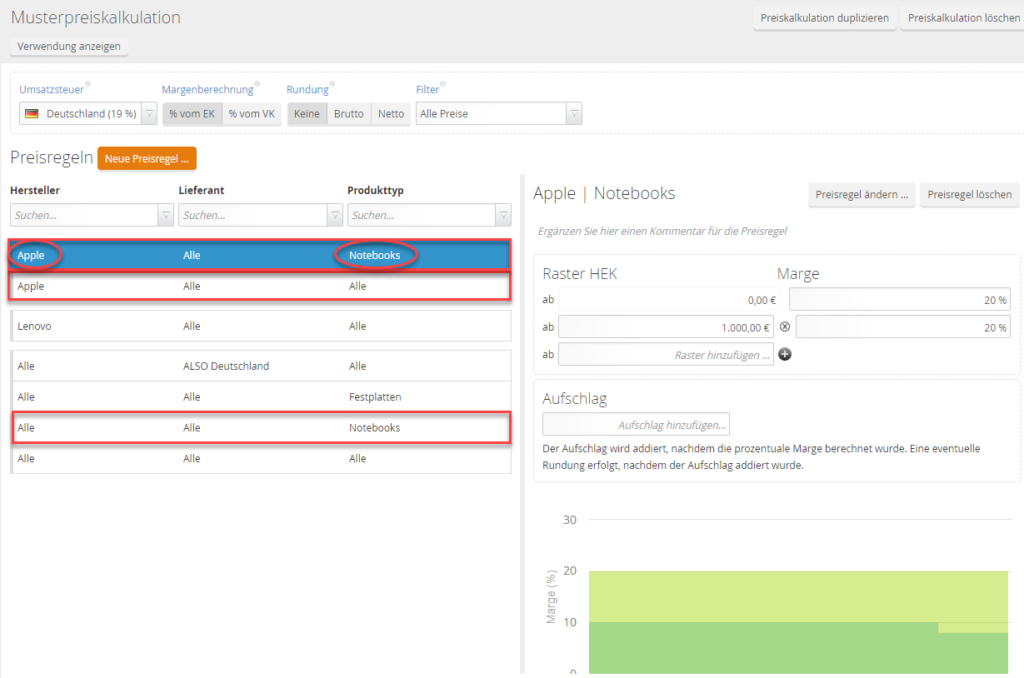
In order to be able to use the full potential of your portal, it makes sense to store as many price rules as possible. For all manufacturers, suppliers or product types that have no price rules, your portal will use the standard price calculation (All-All-All) to sell your products.
