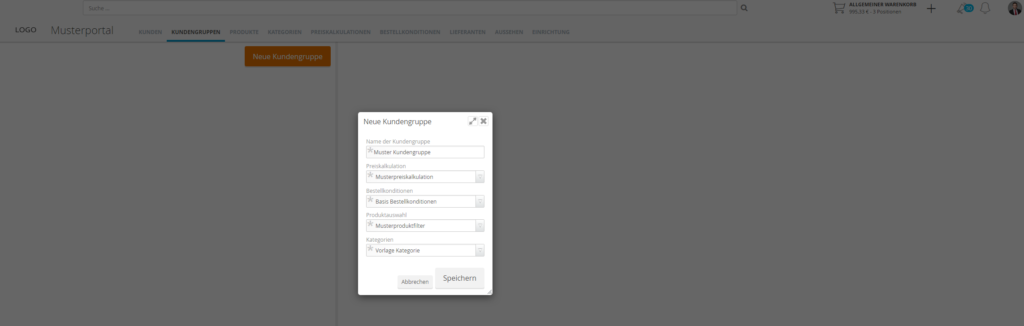
Use the new customer group button to create a customer group. Existing price calculations, order conditions, product selections and categories (category tree) can then be assigned to this new customer group.
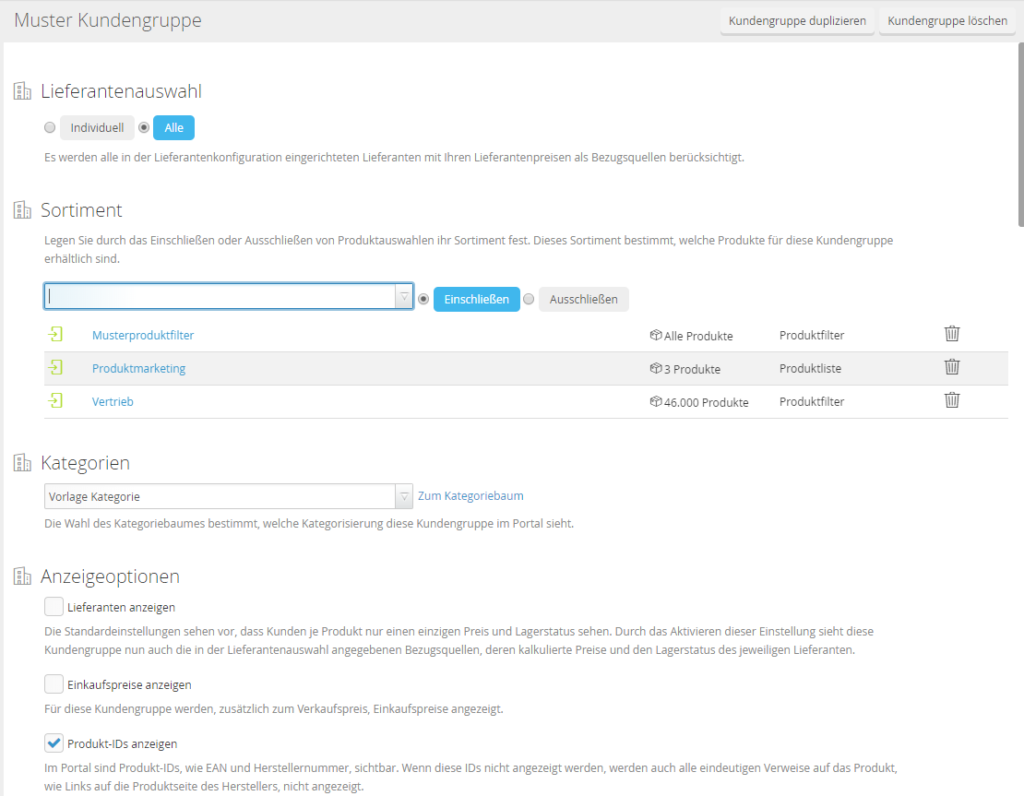
Once a customer group has been created, it can be configured extensively. Advantage: as the price calculations, order conditions, products and categories have already been created, you can simply select the relevant options for the new customer group, without having to create these from scratch.
