In the message centre, we provide all important updates and news in the following three categories:
- News
- Events
- Updates
The message centre can be easily accessed from within the ITscope online platform.
To do this, log in to ITscope and click on the corresponding ‘megaphone’ icon (1) in the upper right corner (see figure below).
In the window that appears, you will find information divided into three core areas (2): news, events and updates.
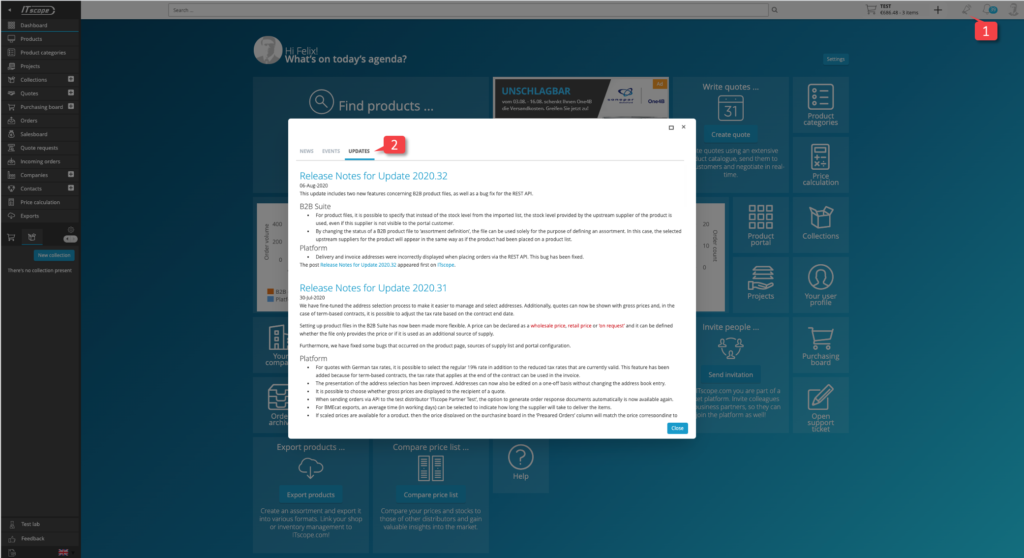
As soon as new and unread information is available, you will automatically see the corresponding number next to the the ‘megaphone’ icon.


Therefore, you will always be notified as soon as new messages or entries are present in the message centre.
The number disappears automatically after the messages have been read.
