Configuration
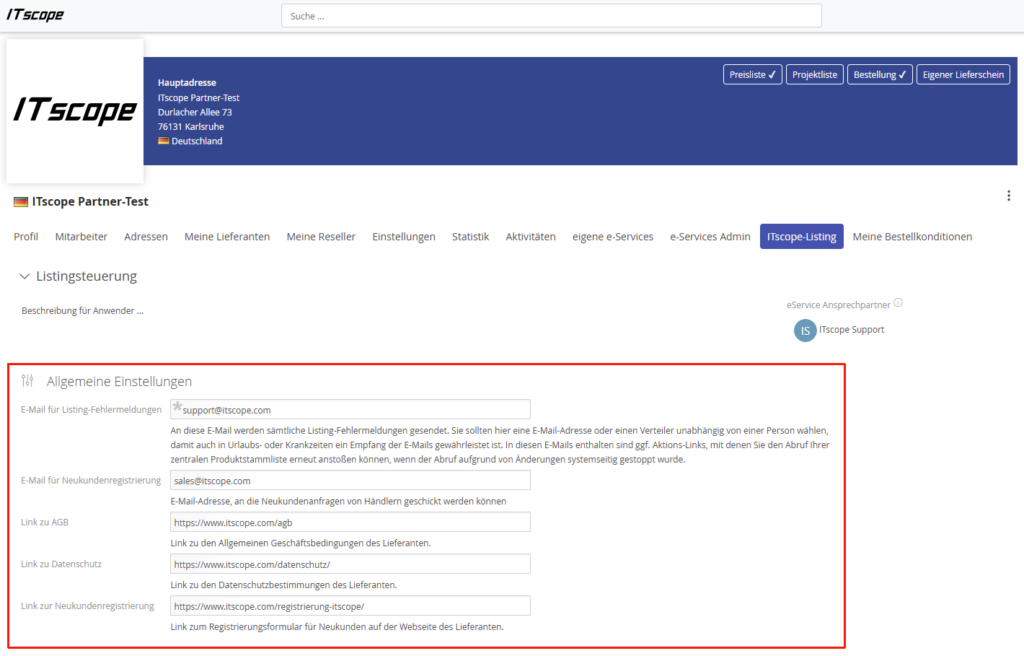
In the ITscope listing area, you have the option of specifying general listing settings.
You can set the following settings:
- E-mail address for listing error messages: All listing error messages are sent to this email address.
You should select an e-mail address or a distribution list independent of a person here to ensure that e-mails are received even during vacation or sick leave. - Email for new customer registration: Email address to which new customer inquiries from retailers can be sent
- Link to terms and conditions: Link to your own general terms and conditions
- Link to data protection: Link to your own data protection provisions
- Link to new customer registration: Link to the registration form for new customers on your own website
The information you enter will then be visible to customers in the purchase source details and when ordering (before/after sending) (see screenshots below)
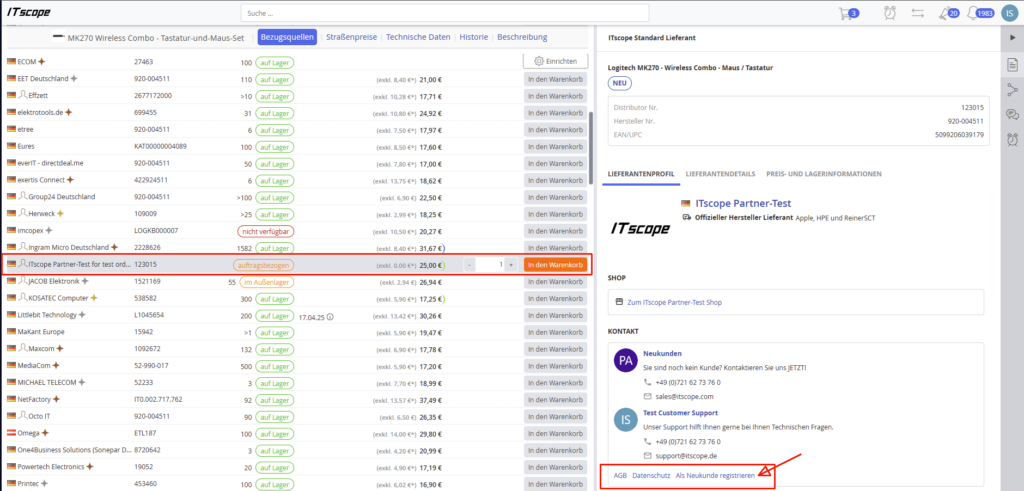
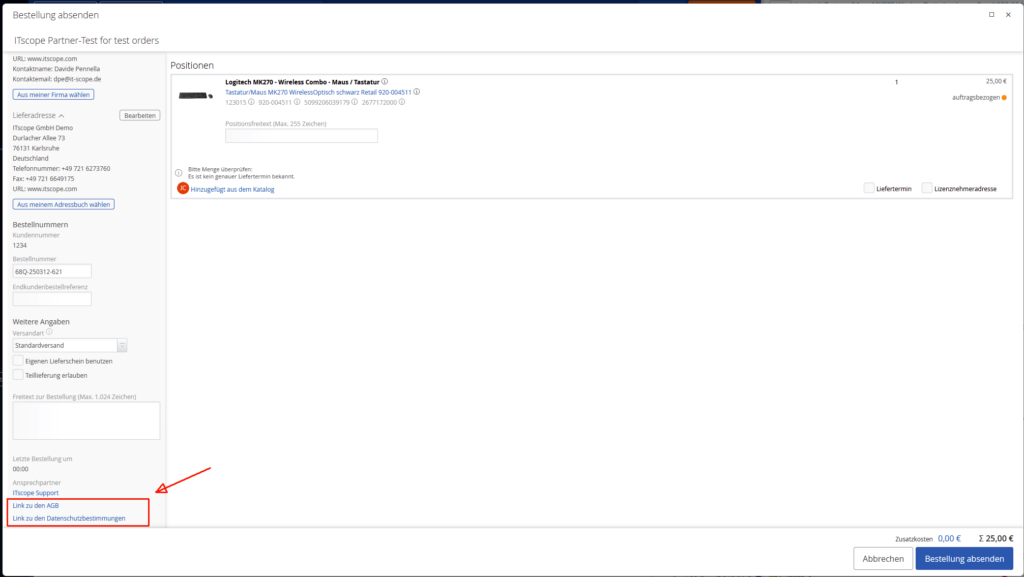
Visibility
By introducing delivery regions, we can now exactly specify the visibility of your listing.
The settings mentioned below can be viewed at any time in your company profile, under the ‘ITscope Listing‘ tab.
See the following screenshot (Example 1):
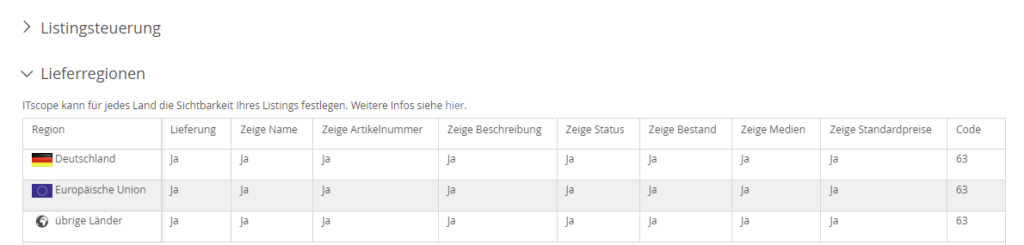
Any adjustment (delivery, display of standard prices etc.) is effective for all customers of the specified region.
With these options, you can, for example, choose to only deliver in Germany and not in other regions, or if you are a Swiss distributor you could choose to only be visible and offer delivery in Switzerland.
Two further examples are listed below:
Example 2:
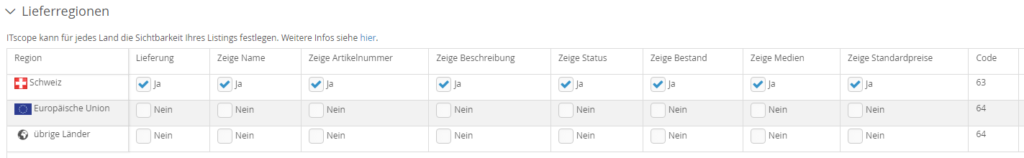
This setting would mean that your listing is only visible to Swiss companies (with standard prices and complete display of all listing data, for example: display of the article number, description, etc.). You would therefore only supply Swiss companies.
Example 3:
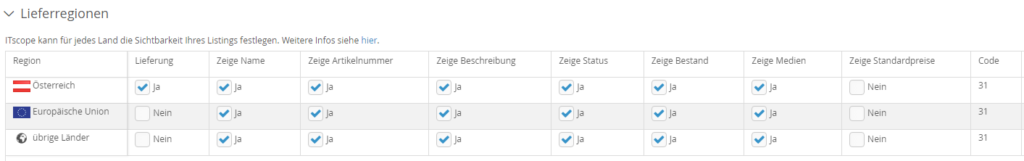
This setting would mean that your listing is visible to all customers, but you would only supply companies from Austria.
Standard prices are not shown with this setting, meaning each customer must correctly set up access data for an individual price list provided by you. Individual customers outside of Austria could also add you as a supplier if you provide them with a price list.
All settings regarding visibility and delivery regions can only be adjusted by agreement with us.
The settings are read-only.
If you would like to select special settings here, please let us know by writing to support@itscope.com.
