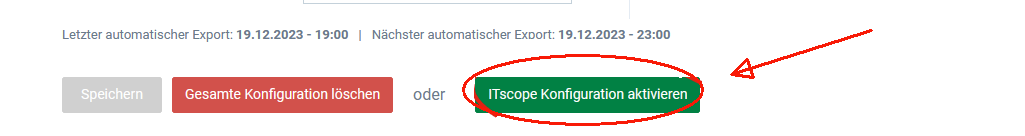Individual price list
A new price list importer is available for the supplier Intos Electronic AG.
This import is based on the price list that is set up and activated within the INTOS Content Center.
As soon as you add the supplier to your network in ITscope, it is necessary to set up the price lists.
To do this, please select the option ‘Price list import (INTOS Content Center)‘.
Information required to configure the Intos Electronic price list in ITscope:
- Username (= login e-mail address from INTOS Content Center)
- Password (= INTOS Content Center password)
- Price list file name (name of the price file on the FTP file server – usually products.csv)
You must request the necessary access data in writing from the distributor.
Please get in touch with your sales contact person
A preconfigured option is available for configuring the price list, which automatically sets all the necessary settings.
- To do this, log in to the INTOS Content Center.
- Then click on “Configuration” and then click on the “Activate ITscope configuration” button (see image below)
You can then configure the price list retrieval service in ITscope
The following steps are necessary for this:
- Add the supplier to your network
- In the ‘My account‘ –> ‘Price list‘ tab, enter your supplier price list access details (username, password, price list file name), in order to be able to see your individual prices in ITscope
- After activating these settings, your individual price list will automatically be retrieved. Within a few seconds, you will be able to see the status of the retrieval.
Screenshot of the price list configuration in the INTOS Content Center:
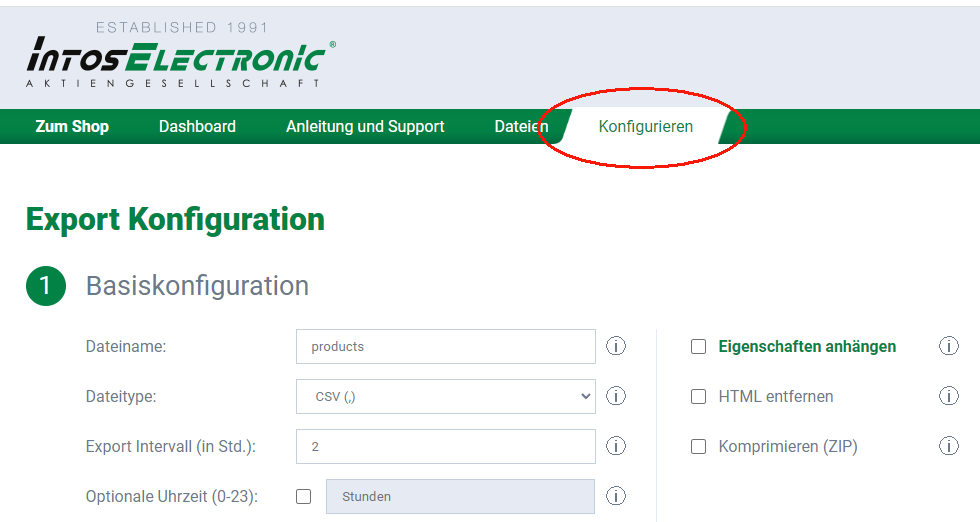
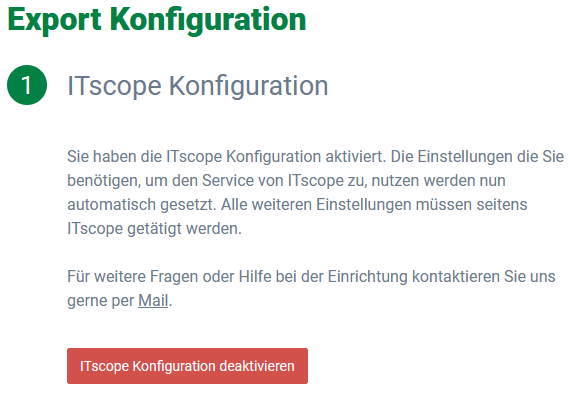
Realtime
The following steps are necessary to configure Intos realtime prices:
- Enter your customer number
- Enter your password
(your password for the realtime price retrieval) - Activate settings
(this results in your individual realtime prices being retrieved automatically. Within a few seconds, you will be able to see the current retrieval status).
Access details can be obtained in the Intos online shop, directly from your individual sales contact person.
To do this, open: https://www.intos.de/ and log in to the online shop.
Here is the link to the Intos realtime configuration section in ITscope: Intos Electronic AG.