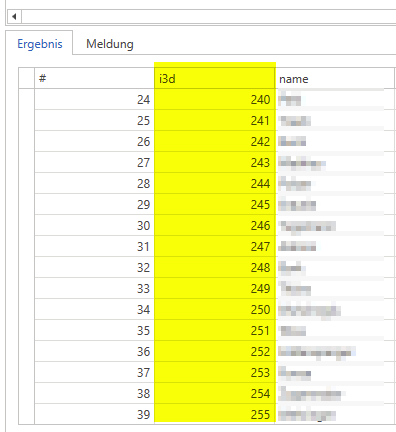For the integration setup between ITscope and c-entron.net, you will need your API key from ITscope. You can read where to find this in our FAQs.
Set-up performed in c-entron.net:
There is a separate setting for this in c-entron.NET (from version 2.0.25.12):
‘ADMINISTRATION’ -> ‘Einstellungen’ -> ‘Sales’ -> ‘Beleg’ -> ‘Allgemein’ -> ‘ITscope API Key’
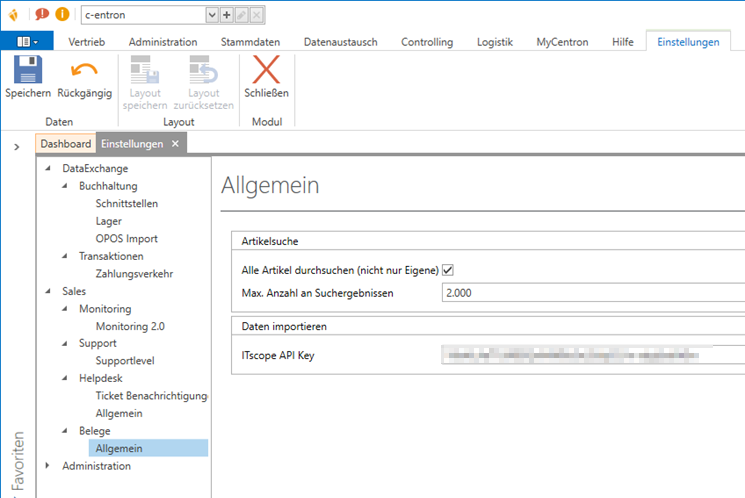
Afterwards, the content (such as images, PDFs and texts) as well as the online price information and availability can be used in the new c-entron.NET document system.
To do this, click on the product with a right click -> ‘Daten importieren’ -> ‘von ITscope importieren’
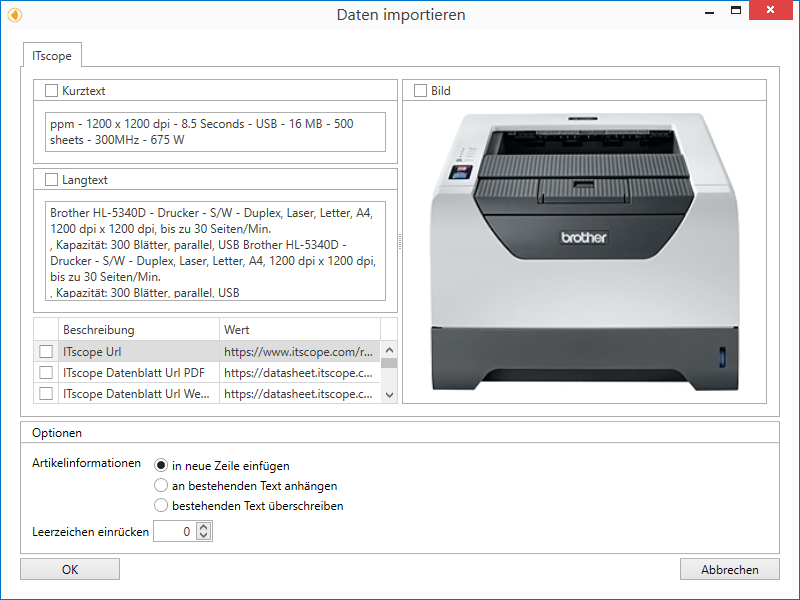
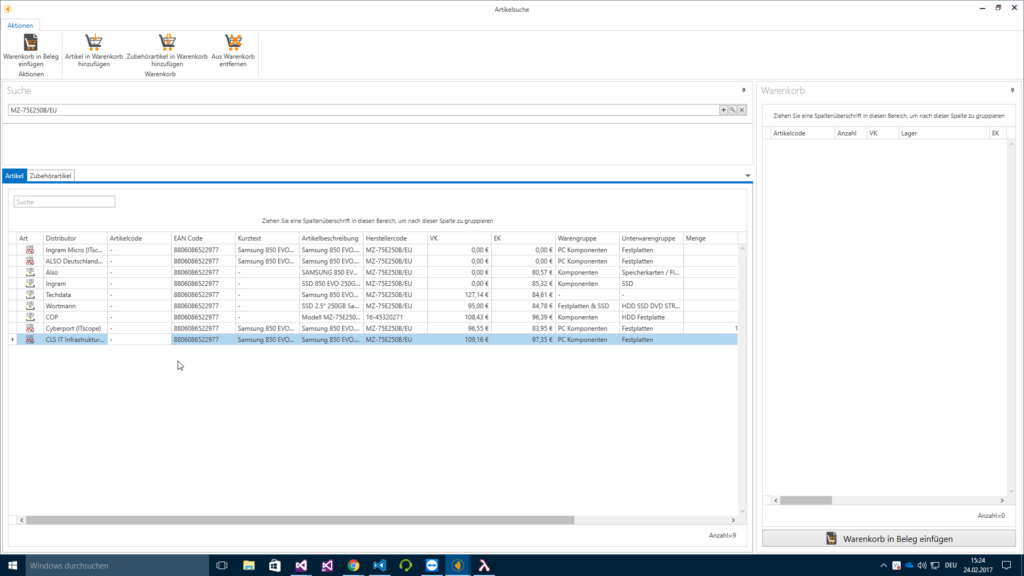
For further information, you can also use the help portal of c-entron.NET:
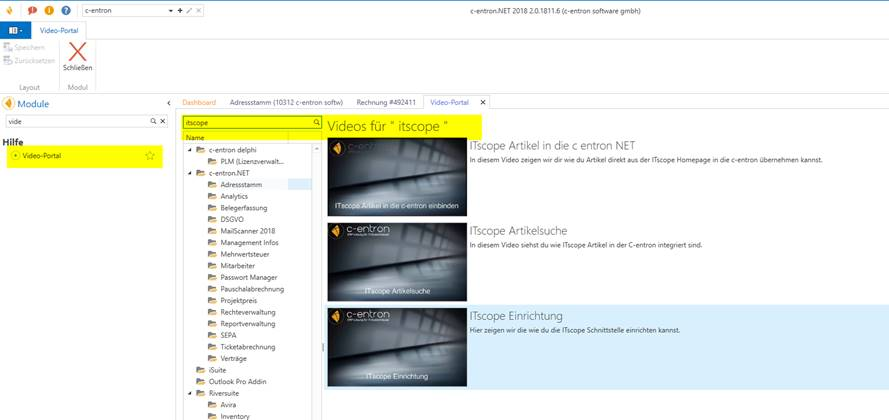
Here are the direct links to the c-entron.NET video portal:
- Products into centron.NET: https://www.youtube.com/watch?v=UaKWoi2oYe0
- Product search: https://www.youtube.com/watch?v=YNUjxqjsXX0
- Set up: https://www.youtube.com/watch?v=cqQKG6AMe4w
FAQ can be accessed in the integrated help.
You can find these in the main menu of c-entron.NET
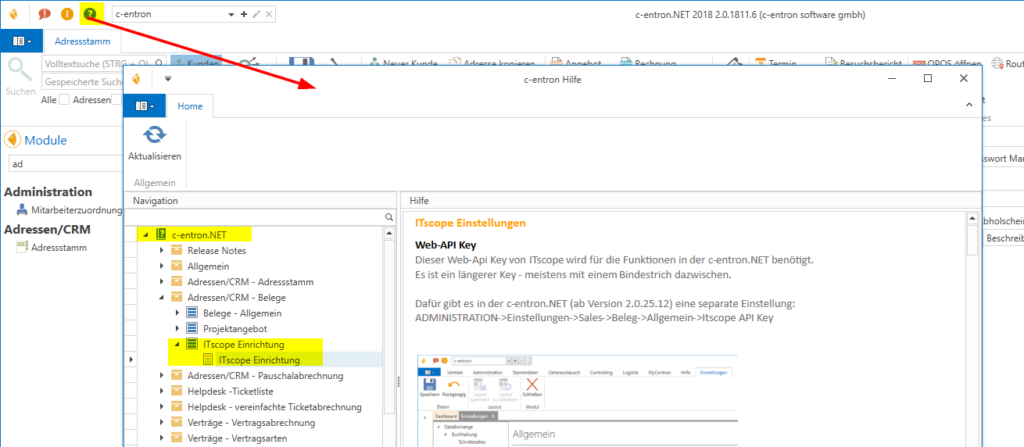
Assign C-Entron ERP users to an employee in ITscope
When using the ITscope API, the ID of the C-Entron user is also sent from C-Entron. However, this ID cannot be used in ITscope to recognise which ERP user is behind it. In ITscope, the ERP users are created as ITscope users with the ID identifier e.g. c-entron 13, i.e. in c-entron this is the ERP user with the ID 13. These users can then be assigned to the real ITscope users.
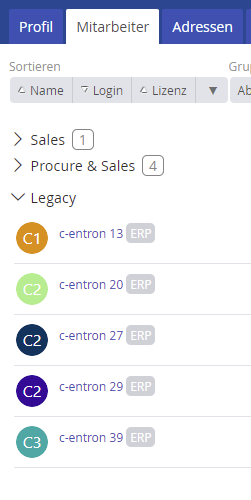
Here is a guide on how to find the C-Entron user for the matching ID
Open the SQL Manager module in c-entron (c-entron://c-entron/ShowQuickSearch?s=SQL-Manager%20%C3%B6ffnen&execute=True)
and execute the SQL query:
select pe.i3d, pe.name, pe.vorname from dbo.personal pe
The first column ‘#’ is the list index of the result, the 2nd column I3d is the column with the respective ID. The surname and first name column contains the employee’s personal data. This makes it possible to recognise the ID (i3d) for the respective employee.
It is therefore also possible to assign the ERP user to the ITscope user in ITscope.