The 50 most popular products in a product category can be exported by navigating to the ‘Product categories’ section of the platform (button is located in the sidebar on the left-hand side). In the following steps, we outline how you can start and configure this export.
1. For the export, you will be required to enter your personal API access details. The following link describes where these details can be found. Have these details ready, as they are required later on
2. Open the ‘Product categories’ section on the ITscope platform, and select the desired category
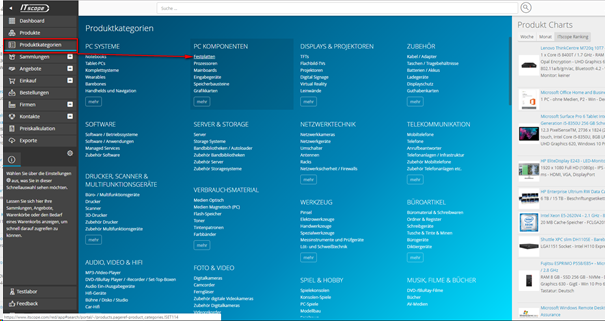
3. Sort the results according to popularity
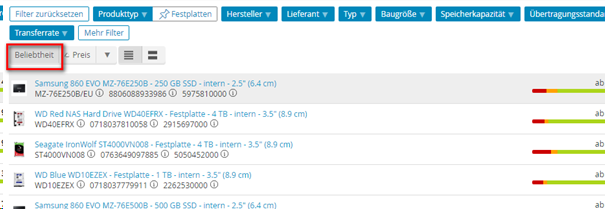
4. Select the gear wheel symbol in the top right-hand corner
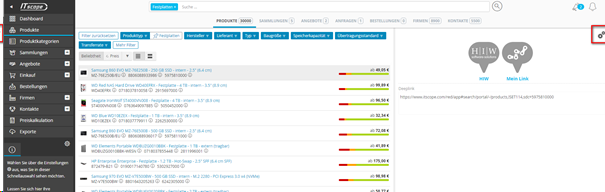
5. By selecting ‘My link’, you can create a link that allows a CSV exporting the search results to be generated:
https://[API-User]:[API-Password]@api.itscope.com/2.1/products/search/<searchterm>/standard.csv?page=1
Replace [API-USER] and [API-Password] with your details correspondingly.
The description for the tile can also be individually defined.
The command ‘page=1’ will return the first 50 products of the category. Similarly, ‘page=2’ will deliver the next 50 products, and so on.
6. Selecting ‘Done’ will save the configuration.
7. The ‘My link’ tile will then generate a ZIP file, which contains a product.csv file with the top 50 products from the corresponding product category.
