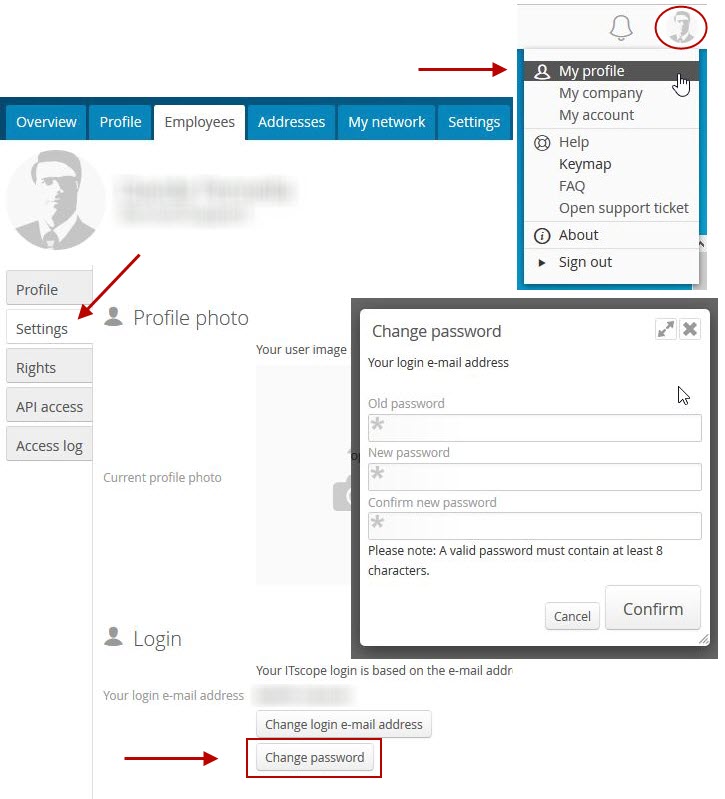- ‘Forgot password‘ option:
If you have forgotten your password, navigate to https://www.itscope.com/en/
In the upper right-hand corner, select ‘Login‘ and then ‘Forgot password?“.
You will be asked to enter your login email.
Once you have entered your login email address, you will receive instructions to reset your login information via email. - Change password from within the ITscope online platform:
You can change the login password in your user profile.
Here are the steps:
Access your user profile by clicking on your user avatar (top right-hand corner), and select ‘My profile‘ (see screenshot below).
In your user profile, you will find a tab labelled ‘Settings‘, where you will be able to change your password.
In order to do this, simply select the ‘Change password‘ option and enter the required details.