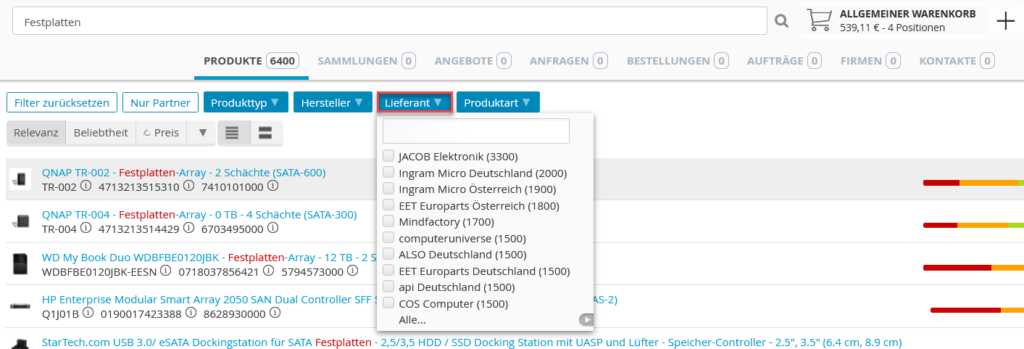One option is to search for a product category, and then use the appropriate filters to see a list of suppliers.
To do this, go to the ‘Products‘ –> ‘Product categories‘ section.
Then select the product category you require, such as: ‘Hard disks‘ (under PC components).
You will then be taken to a window containing ‘Hard disks‘.
Here you can use the desired filters, such as: ‘Type‘ -> ‘Hard disk‘ and ‘Solid State Disk‘ to narrow down your search accordingly.
Now if you select the ‘Supplier‘ filter, you can view a list of suppliers that offer the filtered products.
You can then also filter by these suppliers accordingly.