If you have created a quote using the ITscope quote function, you can start an order from within this quote.
To do this, navigate to the ‘Purchasing‘ tab.

You will now receive a shopping cart specifically for this quote.
Here you can optimise your shopping cart as usual.
If you are satisfied with the optimisation, you can then proceed to start the order accordingly.
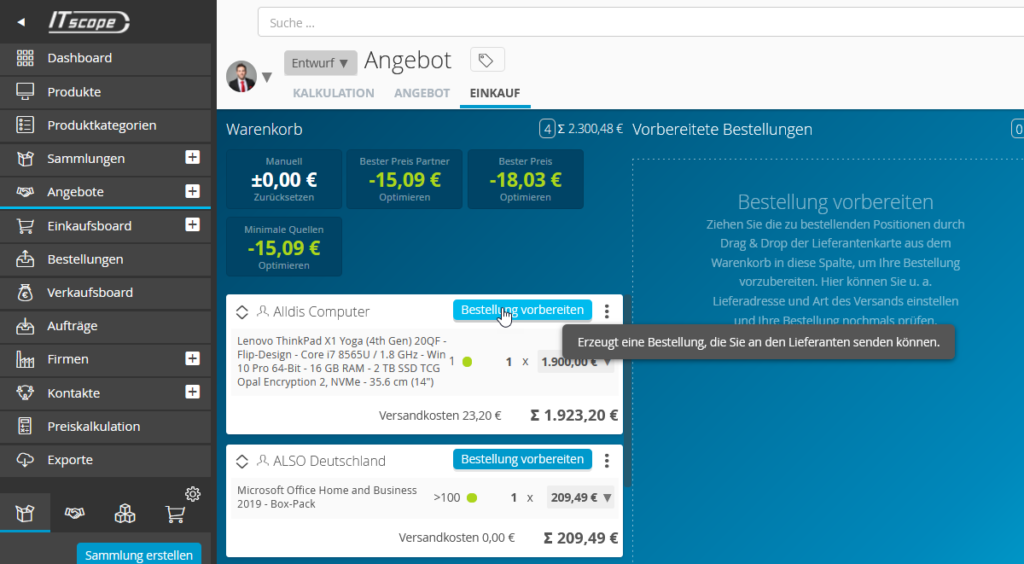
How do I transfer an order that I have added to the individual ‘quote shopping cart’ to the general/common shopping cart, in order to place a combined order from there?
An order that has been generated from a quote can simply be copied to the general shopping cart.
To do this, simply click on the ‘Options‘ button in the top right-hand corner of the quote.
Clicking this will open a menu with an option to ‘Move to shopping cart‘.
See the following screenshot:
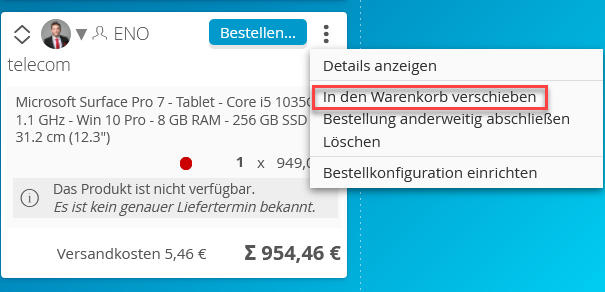
As soon as you click on this option, the corresponding items are copied to the general shopping cart / purchasing board and can then be ordered (together with other items that may already be in the general cart).
