When compiling the exports, it may well be that changes/updates occur accordingly over time.
You will be informed about the specific changes/updates that are relevant for the export with the corresponding message (accessible under menu item ‘Products‘ –> ‘Exports‘ in the respective export dialogue box).
The respective exports are available normally despite these messages and can also be downloaded.
The messages can be caused by the following reasons, among others:
- Selected supplier(s) no longer available
- Selected filter in the product groups is no longer available
To correct these problems with the ‘broken’ exports, you can click on the export in question.
Then click on the ‘Edit‘ button to go to the product selection accordingly. (See the following screenshot).
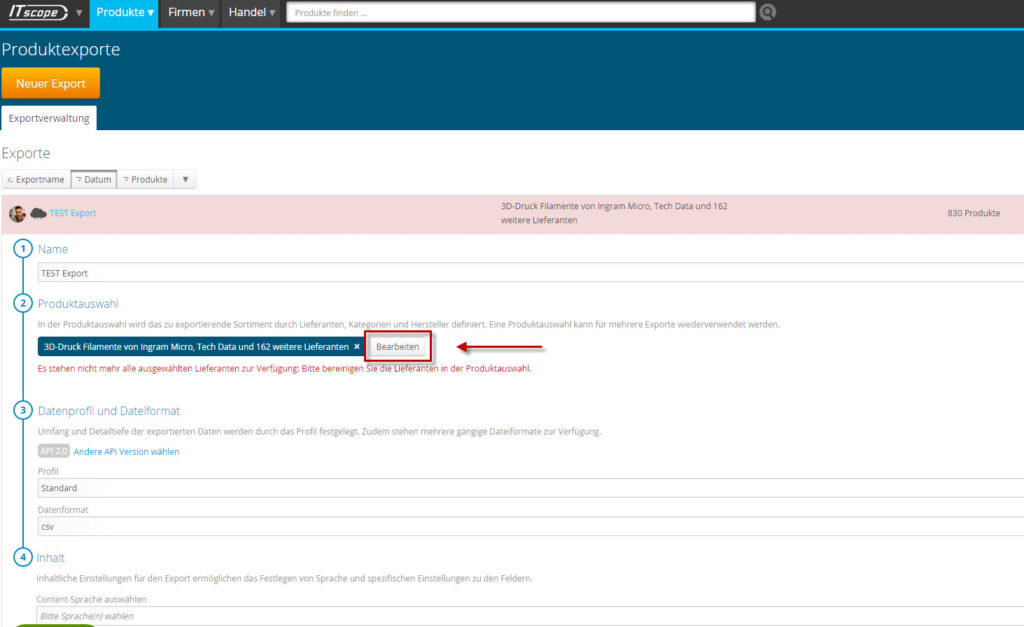
Here you now have the option to correct the corresponding export via the ‘Correct‘ button. (see the following screenshot)
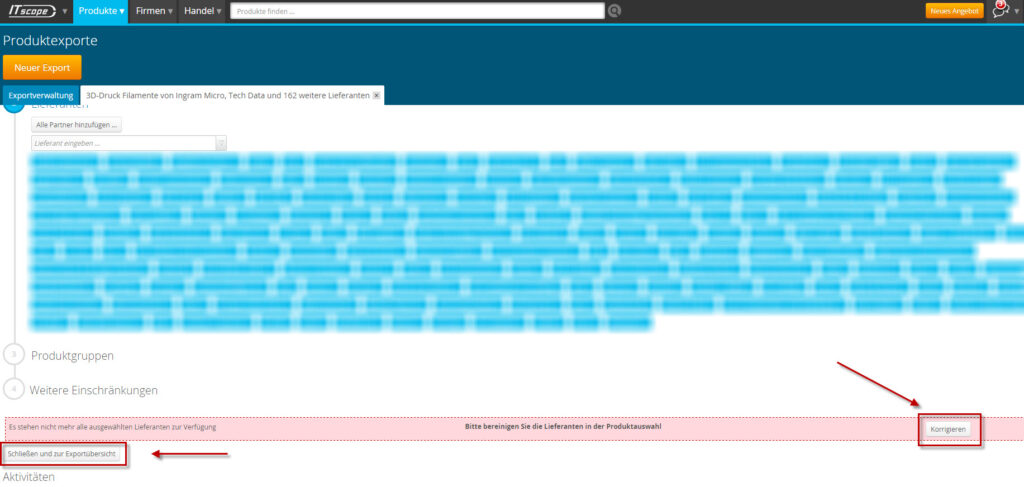
Then click on the ‘Close and go to export overview‘ button to complete the process.
