A SEPA direct debit mandate can be entered online in your account section. You can conveniently adjust, edit or create a new mandate here:
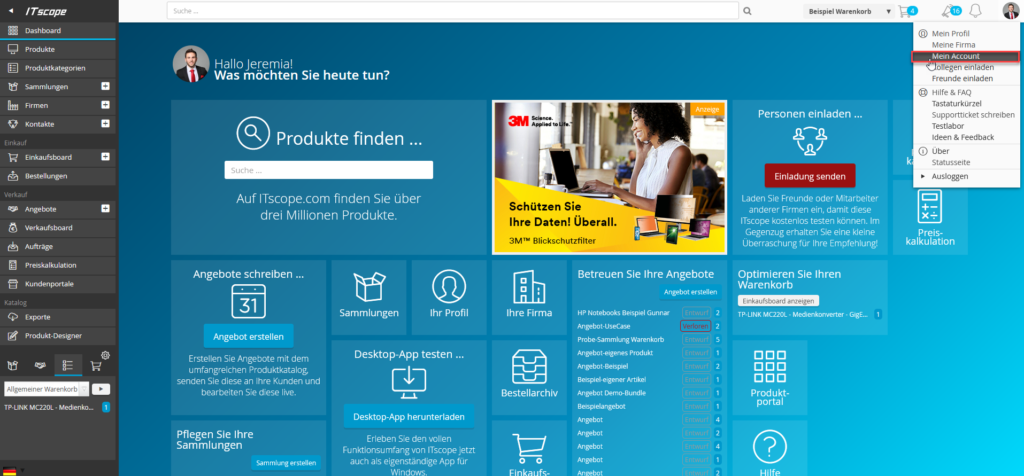
- Open the account section via your profile picture, located in the top right corner of the ITscope platform.
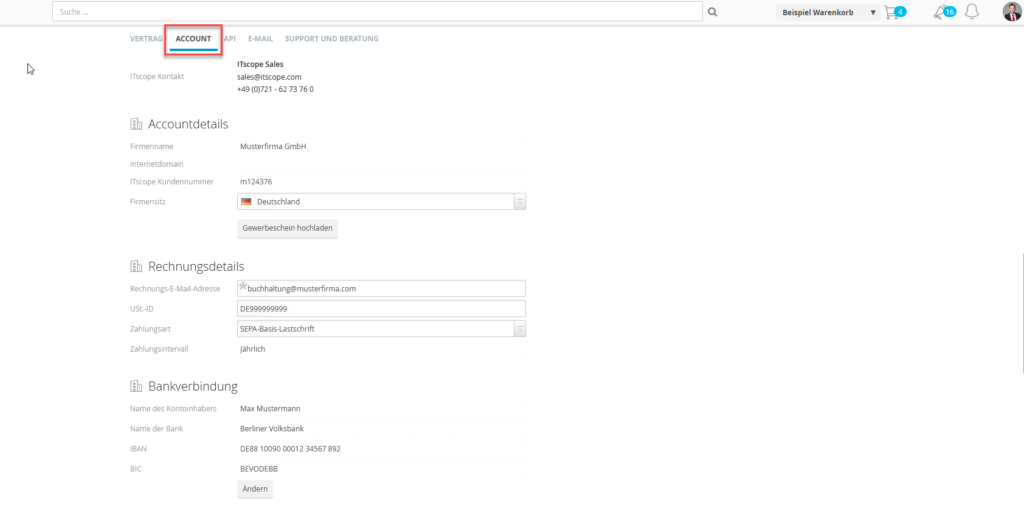
2. Navigate to the account section and change your bank details as required, and change the payment method to ‘SEPA direct debit’.
