You can set up the domain address for your portal in the domain section.
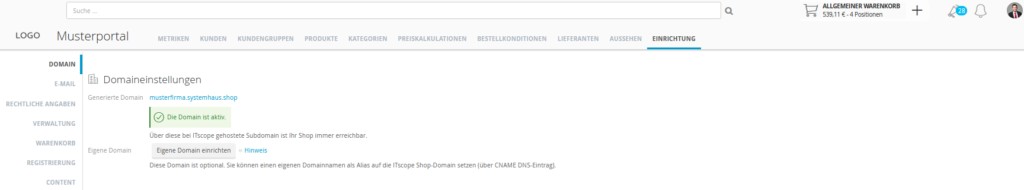
Your ITscope customer portal is initially available via the generated subdomain (access-name.systemhouse.shop). This domain cannot be adapted and cannot be changed after initial creation.
After finishing the configuration of your portal, you should create your own domain. For this purpose, you can set your own domain name as an alias to the ITscope store domain (via CNAME DNS record). The customers of the portal will then only see your own domain or the name assigned individually for the portal. This increases the brand recognition of your portal and the security of the domain with regards to phishing.
Setting up your own shop domain
A new B2B Suite portal can be created without undertaking further configuration.
You will find a subdomain of systemhouse.shop, which has been registered automatically. The name of the subdomain is specified when adding a new B2B portal. A link to this subdomain is provided in the ‘Domain settings’ section, under ‘Generated domain’.
It is possible to switch to an individual domain using the controls located under ‘Own domain’. Customers of your portal will then only be able to see the domain you have set up. The necessary steps to set up your own ITscope B2B shop domain are outlined below.
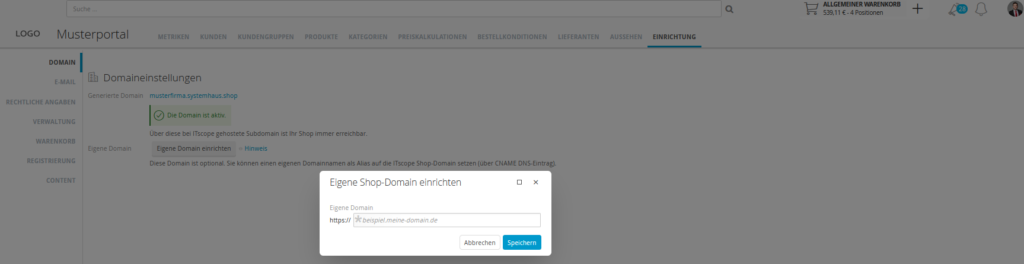
Security
For security reasons, you should set up a custom domain for your portals. With this, you have full control over your domain security and can control confidentiality, accuracy of data and accessibility yourself. For additional cyber security tips, check out this article.
Adding your own domain
If no own domain is currently set up, then the ‘Set up own domain’ button will open the ‘Set up own domain’ dialogue.
A syntactically valid domain is expected in this dialogue.
The domain is entered into the configuration upon saving the dialogue, and buttons for changing, verifying and removing the domain are offered.
The status label below the domain name indicates that a DNS entry is required.
Registering your own domain
Your own domain must refer to the subdomain of systemhouse.shop as an alias.
It is therefore necessary to set up a CNAME DNS entry with your domain name registrar company. The exact procedure depends on the registrar company. Documentation regarding this process should be provided by your registrar.
The new Storefront with your own domain
From now on, it is possible to operate portals in the new storefront with your own domain. To do this, you must carry out the following steps:
- Add your own domain (if not already done so) – see section on ‘Adding your own domain’
- Create a CNAME DNS entry of the activated Storefront domain with the suffix .new in your domain registrar
A certificate is immediately created for your own domain. You can then use your portal with your own domain on the new interface. To have the certificates issued more quickly, you can use the ‘Check again’ button and arrange for the certificate to be created directly in ITscope. The complete acceptance of the new certificate takes some time. A little patience is required here. In case of delays, you can try it with another browser or contact our support and we will check the creation of the certificate.
To check whether the change has reached the DNS server, use a propagation checker such as https://www.whatsmydns.net/
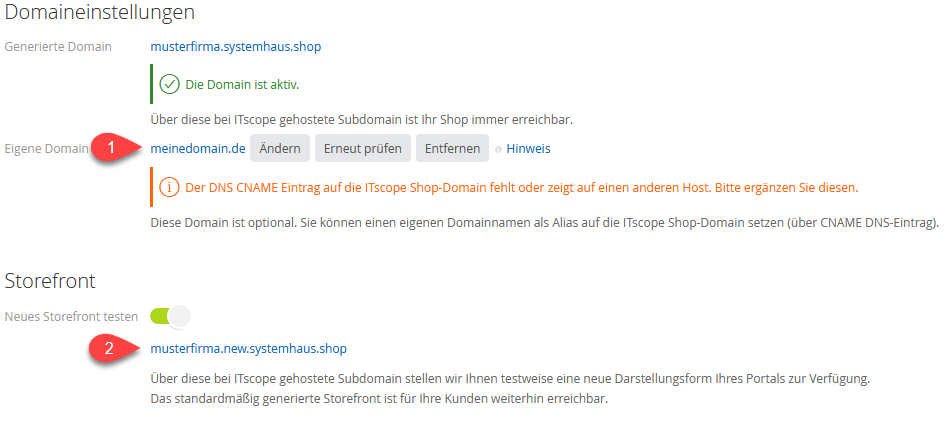
SSL certificate
Access to the shop via the automatically registered subdomain of systemhouse.shop and your own domain use the HTTPS protocol. The necessary certificates are automatically issued by us as domain-validated certificates. No action is required on your part.
Please contact ITscope Support if you want to use your own certificate (support@itscope.com).
