Individual price list
The following steps are necessary for the configuration of the api price list:
- Enter your customer number
(this is the customer number you received from the distributor. Also corresponds to the customer number you use in the shop login) - Enter your online shop password
(your online distributor shop password) - Activate settings
(this results in your individual price list being retrieved automatically. Within a few seconds, you will be able to see the current retrieval status).
As a new customer, or if you have any questions regarding the price lists, please contact vertrieb@api.de.
The following link directly opens the api Germany price list configuration tab in ITscope: api Computerhandels GmbH
Realtime
The following steps are necessary to configure api realtime prices:
- Enter your customer number
(this is the customer number you received from the distributor. Also corresponds to the customer number you use in the shop login) - Enter your online shop password
(your online distributor shop password) - Activate settings
(this results in your individual realtime prices being retrieved automatically. Within a few seconds, you will be able to see the current retrieval status).
The following link directly opens the api Germany realtime configuration tab in ITscope: api Computerhandels GmbH
If you have any questions, please send an email to vertrieb@api.de.
Example screenshot for configuring api realtime in ITscope:
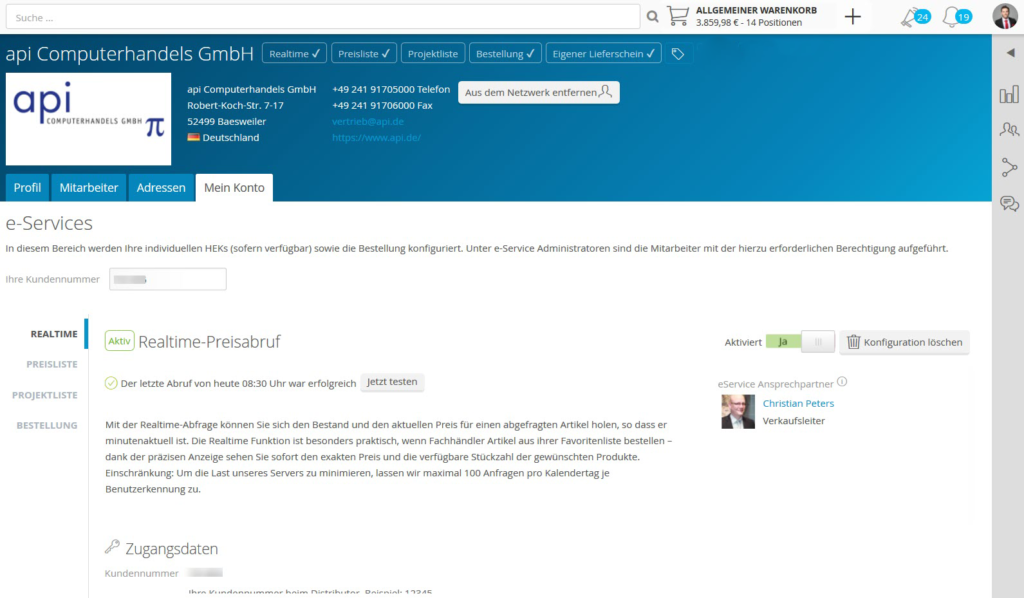
Project list
The following steps are necessary to configure your api project list:
- Enter your customer number
(this is the customer number you received from the distributor. Also corresponds to the customer number you use in the shop login – it should already be displayed in this field) - Enter your online shop password
(your online distributor shop password – password for importing the project list) - Activate settings
(this results in your individual price list being retrieved automatically. Within a few seconds, you will be able to see the current retrieval status).
The following link directly opens the api Germany project list configuration tab in ITscope: api Computerhandels GmbH
