Currently there are two roles in the B2B Suite: responsible employees and administrators.
Responsible employees
If an employee is assigned to a portal, then this employee will now be considered responsible for this portal. A portal can have multiple responsible employees, while an employee can also be assigned to more than one portal.
Responsible employees can be assigned within the portal overview.

Responsible employees are able to add (and remove) as many other responsible employees as required.
Authorisations
Edit portals
Responsible employees are able to make changes in the portal configuration, if they are assigned to the respective portal. Portal configurations can be viewed for other portals, but not edited.
Edit global objects
Responsible employees are not authorised to make changes to global objects. The authorisation to do this is reserved for administrators.
Administrator section
Responsible employees are not able to access the administrator section.
Administrator
Administrators have a special status in the B2B Suite, with many more authorisations than a responsible employee.
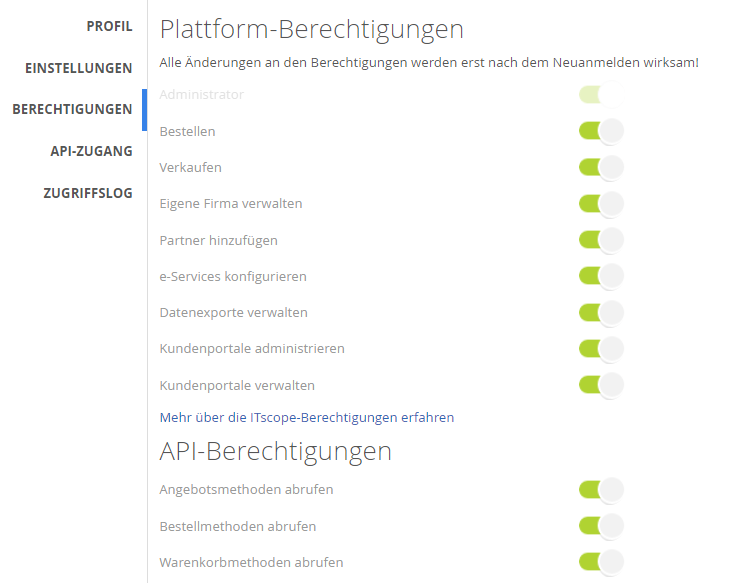
Any number of administrators can be set. The corresponding settings can be found in your company profile on the ITscope platform. Select an employee and open the respective employee page. In the platform rights section, there is a toggle option labelled ‘B2B Suite admin’, which can be used to assign administrator rights to the employee.
Authorisations
Edit portals
Administrators are able to access all portals and can edit all portal configurations.
Edit global objects
Administrators can edit global objects. More information regarding global objects can be found in the corresponding support article.
Administrator section
Access to the administrator section is reserved for B2B administrators. Here, all objects that have been created for the portals can be viewed, including customers, customer groups, price calculations etc. These can be compared and also edited from within the administrator section. Global objects that have not been assigned to any portals can also be found here.
The administrator section can be found in the top right-hand area of the portal overview.

