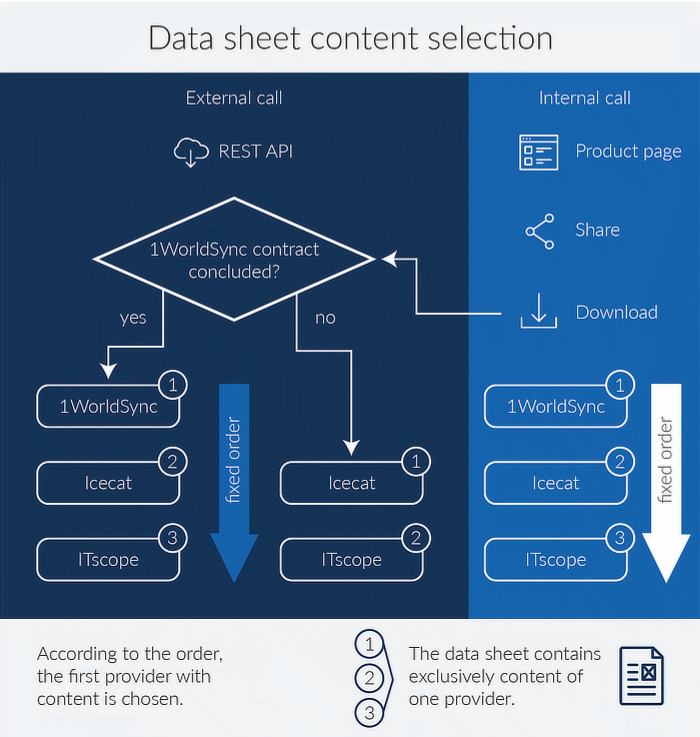General information
The datasheet displays the product data either on an HTML page or in a PDF document. The link to a datasheet can be passed on via the share function, or it can be directly integrated into a webshop via API. These two variants differ in the selection of content providers and their order of selection. Depending on the content that is available for a product, the content provider is selected according to a fixed order. A datasheet always contains the data of only one content provider.
Internal retrieval
All datasheet calls that originate from the ITscope website are internal calls. This also includes downloads and the link that is accessed via the sharing function. The following content provider order applies to all of these calls: Icecat, 1WorldSync Advanced, ITscope. Data from 1WorldSync will be displayed even if you do not have a content contract with 1WorldSync. A datasheet link is generated via the share function, meaning the datasheet can be viewed on the platform without logging in.
External retrieval
If datasheets are retrieved via the REST API, they are considered to be external calls. The following content provider sequence applies to these calls: 1WorldSync Advanced, icecat, ITscope. However, 1WorldSync content is only selected if the content has been made available through a corresponding 1WorldSync contract. The external datasheet can be customised using a template. In this way, for example, your own company logo or the specific styling of a webshop can be transferred to the datasheet.
Datasheets in API/export
The datasheet links can be found directly via the API or export, in the fields standardHtmlDatasheet as HTML or standardPdfDatasheet as PDF. These links are already encrypted, so no API key is needed to call them. This means that these links can be integrated directly into all systems, and can be shared with everyone, without the need for access details.
Flowchart for content selection