To highlight your partnership with a manufacturer on ITscope as a distributor and be listed as an official manufacturer, please follow these steps:
Settings

- Access to your company settings:
- Click on your profile picture (avatar) in the top right-hand corner and select “My company” from the drop-down menu.
- The overview of your company data will open.
- Make manufacturer assignment:
- Navigate to the “Settings” tab.
- There you will find the “Manufacturer” option.
- Open the drop-down menu and select the manufacturers with whom you have an official partnership. You can add multiple manufacturers.
As soon as you have saved these settings, your role as an official manufacturer will be visible in your company profile. Other ITscope users can view this information when they call up your company profile or click on your company name in the source of supply view.
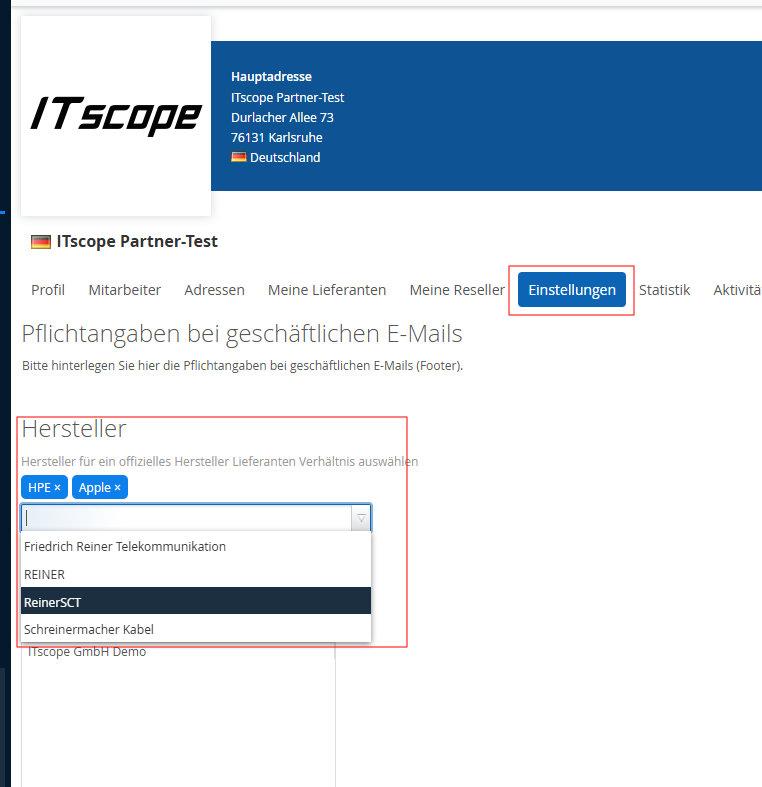
Presentation
Example on the company profile:
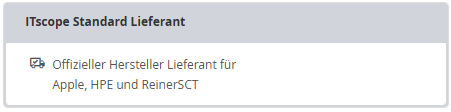
Example In the sources of supply details:
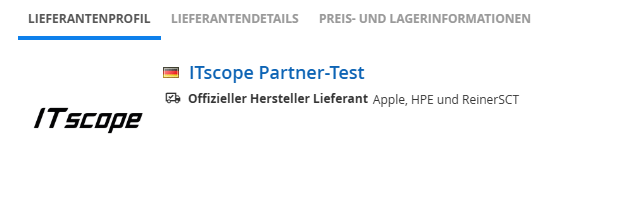
This presentation strengthens the transparency of your manufacturer relationships and provides customers with clear information about your official partnerships.
