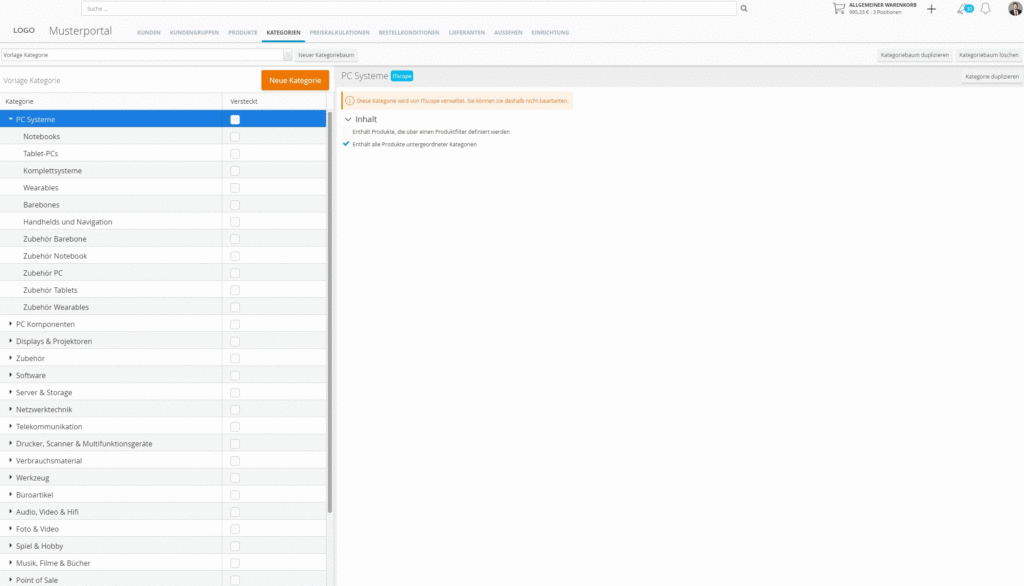
The new category button allows you to assign main- and sub-categories to the newly created category tree. Categories that are not required can be marked as hidden by selecting the corresponding tick box.
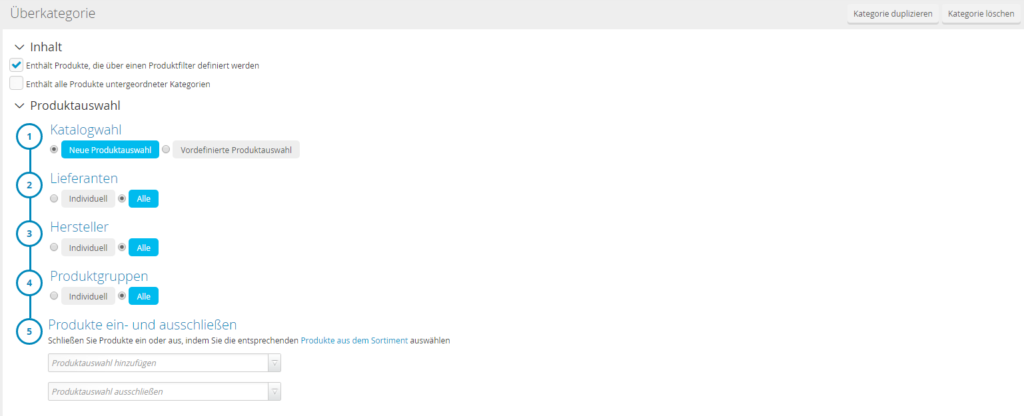
For newly created categories, content can be customised at supplier, manufacturer, and product level. Additionally, products can be included and excluded. To do this, you can use the product filters, lists or files that have already been added in the products tab.
Including a product range ensures that these products appear in the relevant main- or sub-category. Excluding a product range ensures that these products do not appear in the relevant main- or sub-category.
