The maintenance submenu gives you the option to pause your customer portal. Customers will not be able to access the portal anymore if this option is activated. Your customer portal is offline and not visible for customers. Current sessions are cancelled.
Advantage: while your portal is paused, you can add new order conditions, add new products and/or edit categories without confusing customers due to live changes.
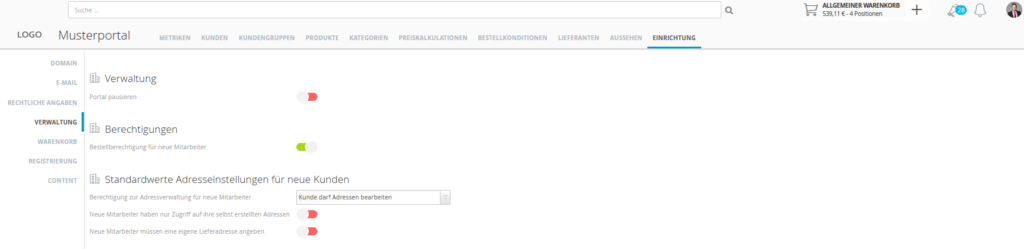
The authorisation toggle button specifies whether new employees added by your customer have the authorisation to place orders by default. This authorisation can be edited at any time later on for each individual employee. Portals can therefore be adapted according to the customer’s procurement processes, as you are able to determine whether new employees always have a default right to order or not.
With the address settings, you can manage default settings for adding new customer addresses and ensure that employees may only manage certain addresses.
