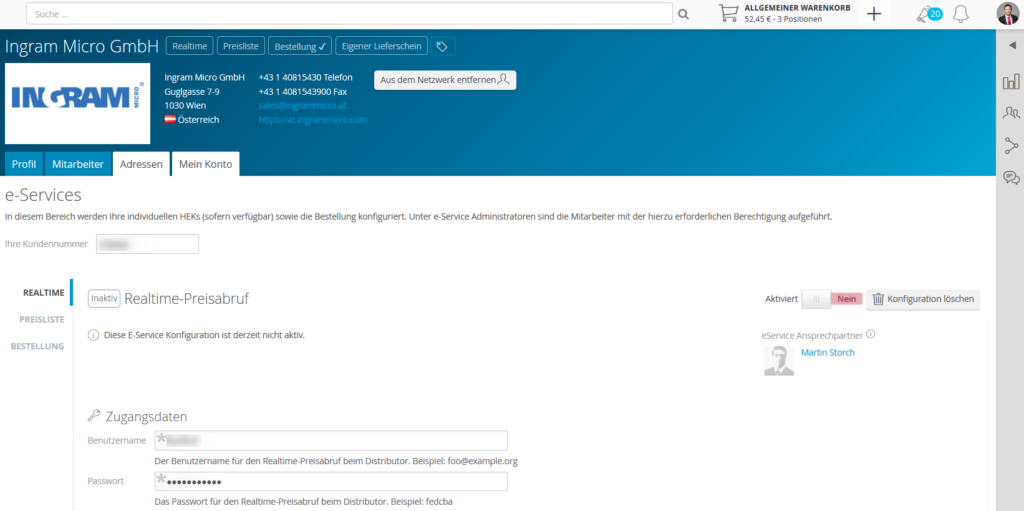Individual price list
Following steps are required to configure the Ingram Micro GmbH (Austria) price list:
- Enter your username
(this username corresponds to your customer number with the distributor)
- Enter your password
(password for retrieving your individual price list)
- Enter the price list file name – optional
(full file name of your individual price list)
- Activate settings
(this results in your individual price list being retrieved automatically. Within a few seconds, you will be able to see the current retrieval status).
The required username and password can be requested from your sales contact person, or by sending an email to sales@ingrammicro.at. You can also contact the eCommerce team under Ecomm@IngramMicro.at.
Here is the link to the Ingram Micro price list configuration section in ITscope: Ingram Micro (Austria).
Example screenshot showing the Ingram Micro individual price list configuration section in ITscope:
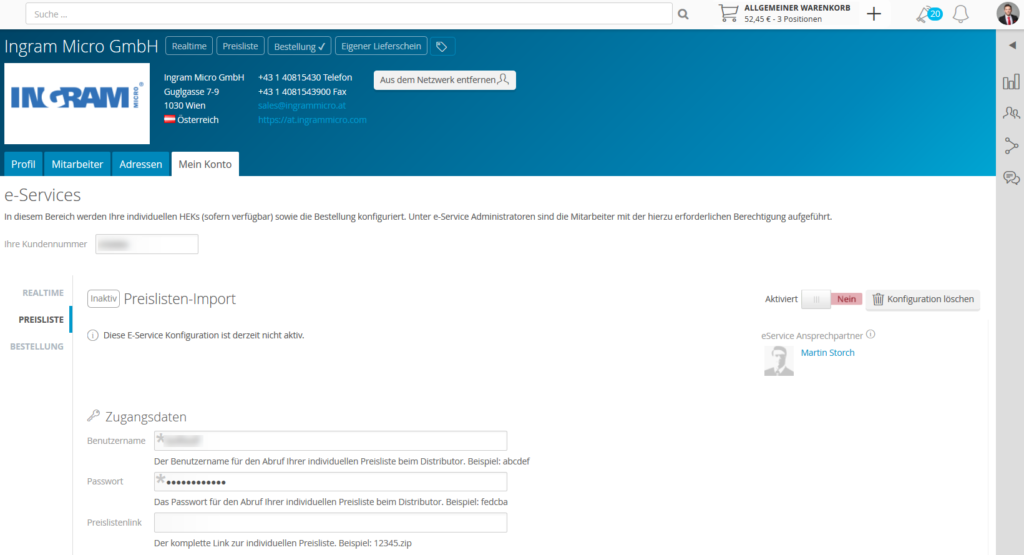
Realtime
When configuring realtime prices for Ingram Micro, please take note of the following:
- Select the option Real-time price retrieval.
- Create a password with a combination of numbers, as well as upper and lower case letters and a special character!
- Your Xvantage/Webshop shop password expires every 360 days, so a new password must be created in Ingram Webshop every 360 days!
- The current password MUST be stored in ITscope.
Ordering in Ingram Micro is only possible if the realtime price call is set up correctly!
Hint! Please note that after 5 failed login attempts, your account will be locked for 20 minutes. If your account is not automatically unlocked after 20 minutes, please contact webshop.AT@ingrammicro.com
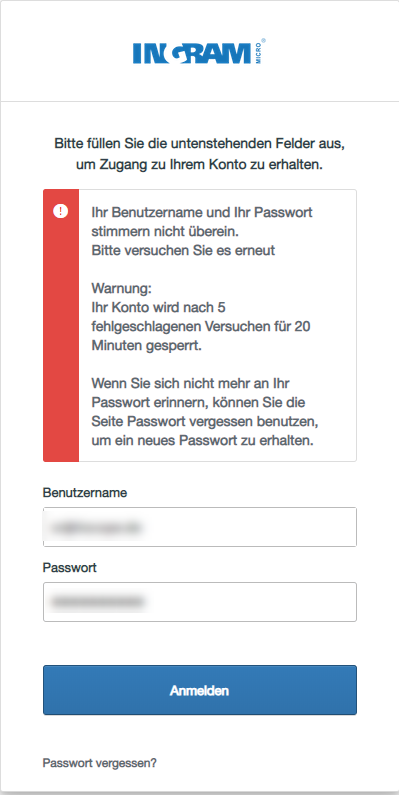
The following steps are necessary to configure Ingram Micro realtime prices:
- Enter your username (shop username)
(your username/email-address for the distributor’s online shop. If possible, provide an admin user for the username) - Enter your password (shop password)
(your password for the online shop) - Activate settings
(this results in your individual realtime prices being retrieved automatically. Within a few seconds, you will be able to see the current retrieval status).
The required username and password can be requested from your sales contact person, or by sending an email to sales@ingrammicro.at. You can also contact the eCommerce team under Ecomm@IngramMicro.at.
Here is the link to the Ingram Micro realtime configuration section in ITscope: Ingram Micro (Austria).
Example screenshot showing the Ingram Micro realtime configuration section in ITscope: