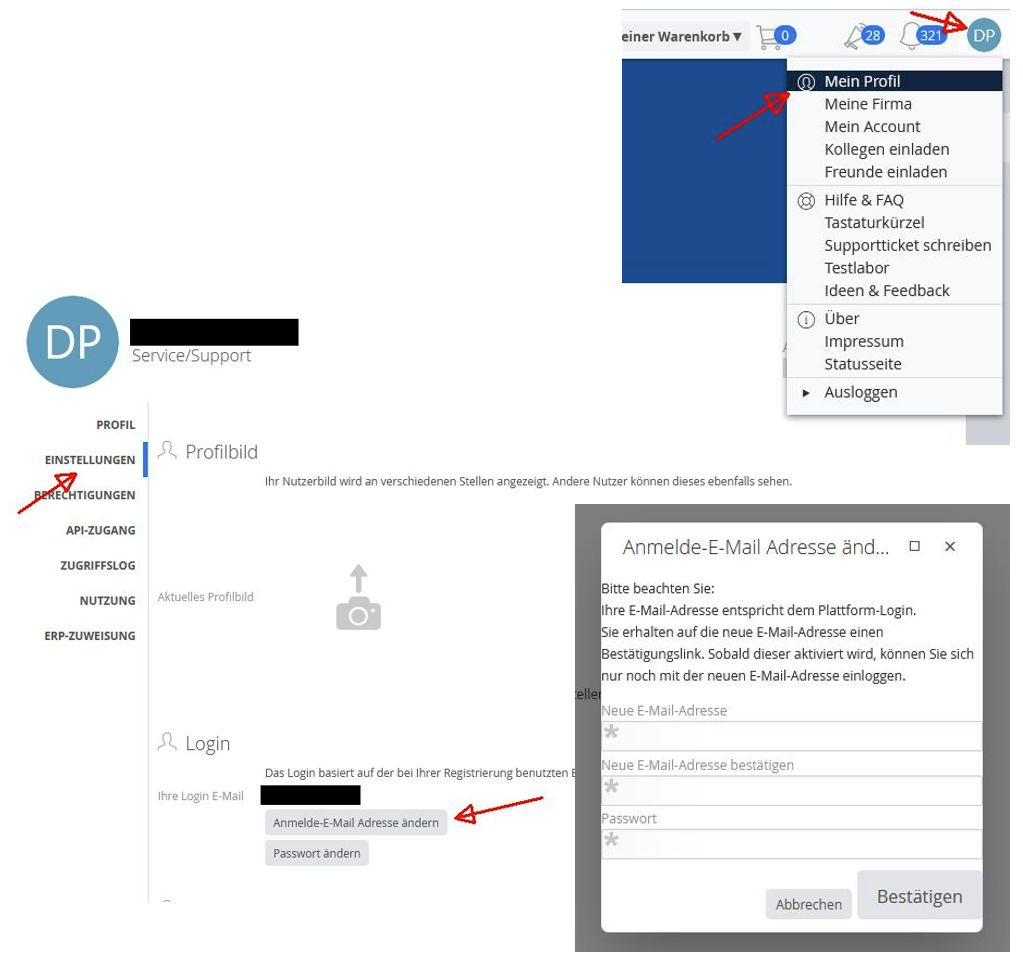In order to change your login email address, log in to ITscope and modify your email address in your employee profile as follows:
- Go to the employee profile by selecting the avatar photo in the top right-hand corner, and then selecting the ‘My profile‘ option (see screenshot below).
In your employee profile, you have now the option to change the login email address in the ‘Settings‘ tab - To do this, click the ‘Change login email address‘ button and enter the new email address accordingly.