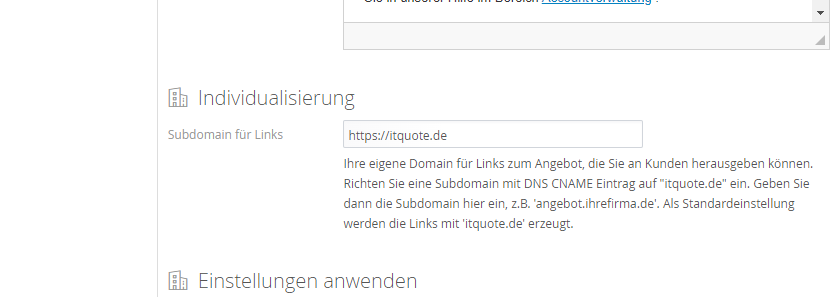At the moment, the URLs to quotes with your own domain are only generated with http, as we would have to host your own SSL certificate for https. This has not yet been implemented.
Several customers have already managed to access ITscope with the help of a reverse proxy.
To make the guest area accessible via https (with the ITscope domain!), you can use the full URL instead of the short link generated by ITscope (to itquote.de or your own domain):
https://www.itscope.com/red/guest#quotes/page/5AH5EF/Q-
The important thing here is the hyphen at the end, which is not included in the short link.
We are currently working on a solution to adapt the guest area and also make it available via https.
In order to be able to send quotes from the ITscope platform to your customers with your own domain, you must create a DNS CNAME entry for the desired domain on the domain ‘itquote.de‘.
On the ITscope platform, you must then enter your desired domain in the ‘Subdomain for links’ field under the ‘Individualisation’ group in the settings of the quote.
Here a screenshot including your own domain and https://