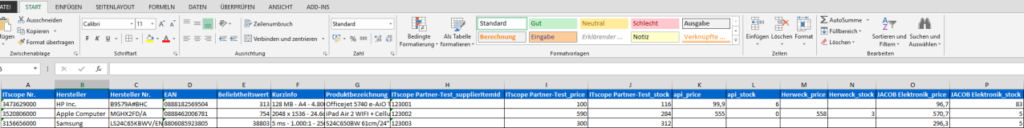As a distributor or manufacturer on ITscope, you can export the supplier comparison report to Excel if you have at least the ITscope Supplier Business contract.
The distributor comparison report can be found by clicking your profile picture in the top right-hand corner and selecting My company.
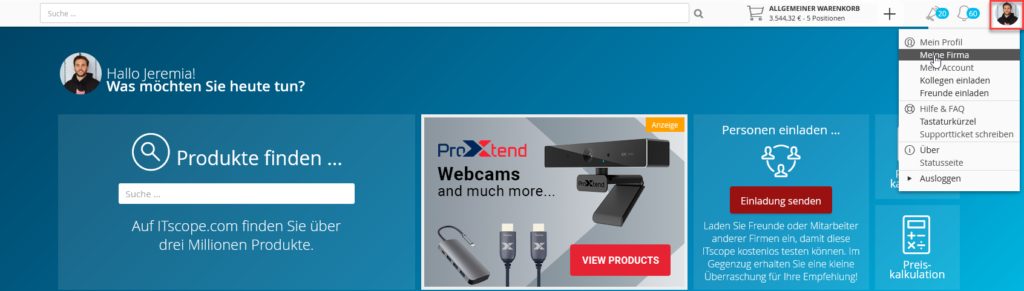
Open the Statistics section on your company page (1). Here you will have the option of generating an Excel file. Click on Distributor Comparison Report to generate your personal comparison report (2).
This Excel comparison report contains your whole portfolio, and includes price and stock information for all competitors. These competitors were matched as having a product range that (partly) overlaps with your product range.
Additionally, you also have the option to generate a link with the help of the Share function (3), which you can easily share with your colleagues or external persons. This link generates a direct download of the Distributor Comparison Report. No access to ITscope is necessary for this.
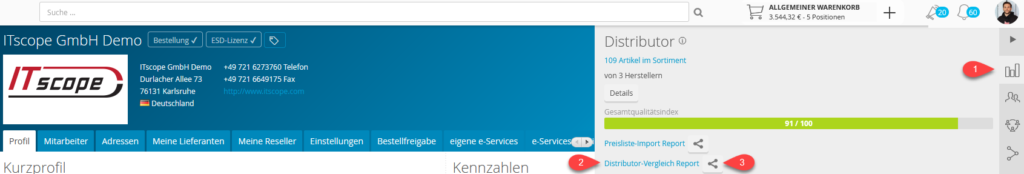
The data format for the comparison report can also be used for ITscope exports, after this has been activated by ITscope. Here, the suppliers listed in the columns can be selected via the supplier selection in the product range (all, my partners, or certain suppliers).
Example of the distributor comparison report: