B2B order
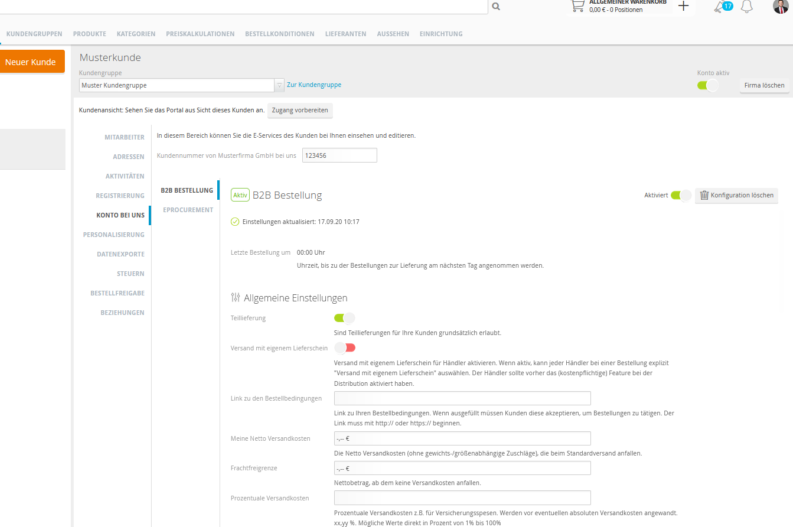
In the B2B order section, you can define customer-specific conditions, such as shipping costs or minimum order quantities (MOQs) that are different from the order conditions defined in the customer group of the customer. These customer-specific conditions will then only apply to this particular customer in this portal.
eProcurement
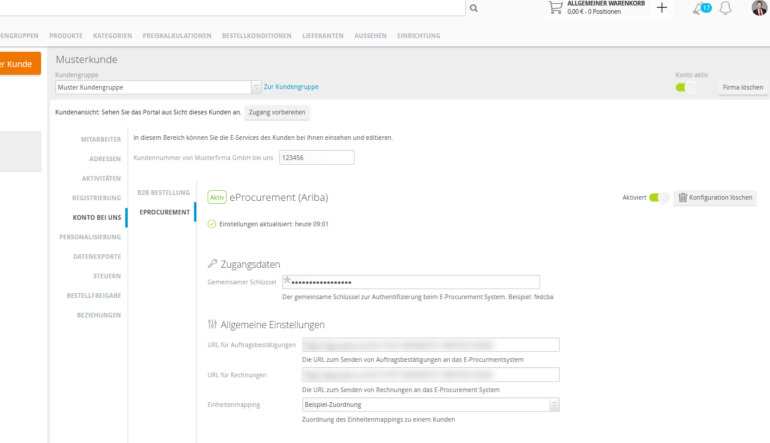
In the eProcurement section, you can set up, edit and view eServices for the corresponding portal. This section is available to you if you have opted for the eProcurement integration, or are planning to use this.
