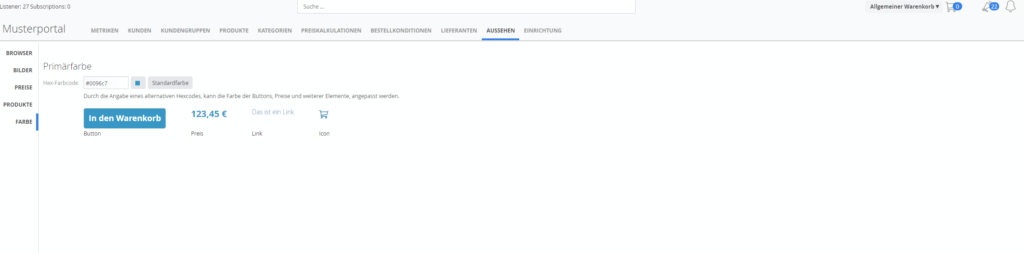
In the color section, you can change the primary color of your customer portal. The primary color is used in many places, such as in buttons or icons.
You can set your primary color by typing in a Hex color code or by using our color picker.
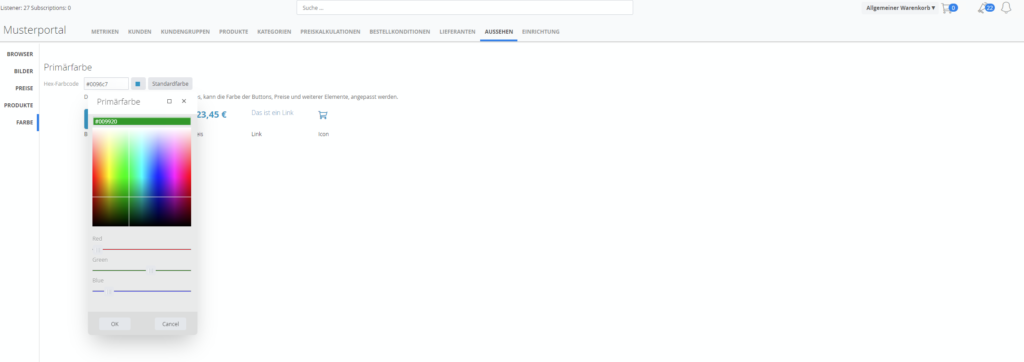
You can use the “Default color” button to revert the primary color back to our default blue color.
